Find pdf file in CMS, not associated with page/block
Hello Jonas
It might be worth trying the "Remove Unrelated Content Assets" job as it sounds like the PDF got orphaned when some content was deleted:
David
"Checked that job out and it has been running weekly since forever, but is however throwing an error every time, so it seems:
The DELETE statement conflicted with the REFERENCE constraint "FK_tblContentProperty_tblContent2". The conflict occurred in database "DatabaseName", table "dbo.tblContentProperty", column 'ContentLink'."
Could you regognize what this is?
Hey Jonas
Afraid I don't recognise that. But it's worth raising a ticket with support in case they can offer some advice or fixes.
David
A follow-up after some rounds with the support.
This seems to be an issue with some unrelated content assets that has not been removed. The scheduled job "Remove Unrelated Content Assets" is broken så some issue in db. So kind of a snowball effect :)
My next step is to do run SQL Profiler and run the job again to find out what is causing the issue in db.
Thanks David!
Are you able to see (and delete?) the PDF document from admin -> tools -> manage content?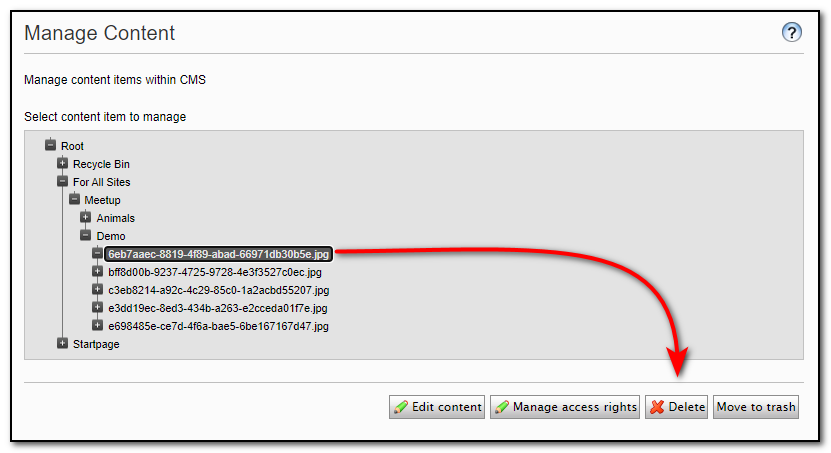
No, I was not able to find the document, nor related pages, in this view.
You could simply delete it from the database yourself....?
Step 1: optional remove the physical files from blob storage. Locate them using this query.
SELECT BlobUri, ThumbnailUri FROM tblContentLanguage WHERE fkContentId = 12345Step 2: remove all traces from the database.
DELETE FROM tblContentProperty WHERE fkContentID = 12345
DELETE FROM tblWorkContentProperty WHERE fkWorkContentID IN (SELECT pkID FROM tblWorkContent WHERE fkContentID = 12345)
DELETE FROM tblWorkContent WHERE fkContentID = 12345
DELETE FROM tblContentLanguage WHERE fkContentId = 12345
DELETE FROM tblContent WHERE pkId = 12345Use at your own risk, of course...
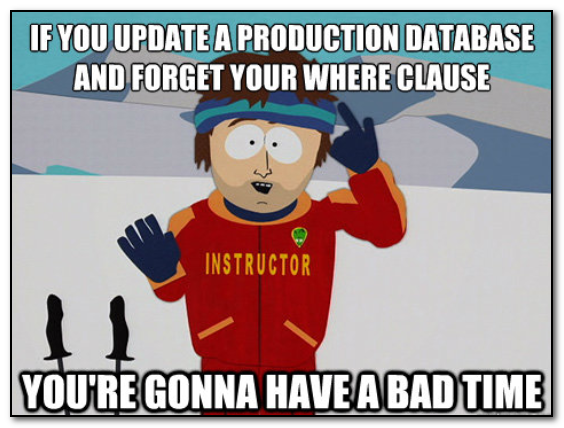

Hi!
A client has noticed that a pdf-file is listed in Google Search, which they wish to remove. From Google it links directly to the file itself.
I was able to debug locally and through the url get the content link ID and its parent. The ID I then used in CMS to see/edit the file
https://mydomain.com/EPiServer/Cms/#context=epi.cms.contentdata:///12345&viewsetting=viewlanguage:///en
The file, nor its parent (media folder) is not associated to any page or block so if am not able to get any context menu to remove the file.
I will try to move the parent (folder) to Global Media folder, but is there any way in the CMS that you could do any of this actions without debugging?