Don't miss out Virtual Happy Hour today (April 26).
Try our conversational search powered by Generative AI!
AI OnAI Off
Don't miss out Virtual Happy Hour today (April 26).
Hi Tomek, This is programmatically possible, but not sure how we can update Page Titles as a content editor in a single shot.
The code for Page Titles update in a single shot is here:
Page Type:
[ContentType(DisplayName = "Meta Title Change",
GUID = "1059E3DB-CBB9-4110-B5EB-81C80D0C7449",
GroupName = Global.GroupNames.Specialized,
Description = "Use this to change the page meta title.")]
[SiteImageUrl]
[AvailableContentTypes(IncludeOn = new[] { typeof(StartPage) })]
public class MetaTitleChangePage : SitePageData
{
}Controller:
public class MetaTitleChangePageController : PageControllerBase<MetaTitleChangePage>
{
private readonly IContentRepository _contentRepository;
public MetaTitleChangePageController(IContentRepository contentRepository)
{
_contentRepository = contentRepository ?? throw new ArgumentNullException(nameof(contentRepository));
}
public ActionResult Index(MetaTitleChangePage currentPage)
{
var viewmodel = PageViewModel.Create(currentPage);
return View("~/Features/MetaTitleChange/MetaTitleChangePage.cshtml", viewmodel);
}
[HttpPost]
public ActionResult Change(MetaTitleChangePage currentPage, string title)
{
var contents = _contentRepository.GetChildren<SitePageData>(SiteDefinition.Current.StartPage).ToList();
var count = 0;
foreach (var item in contents)
{
var clone = item.CreateWritableClone() as SitePageData;
if (clone != null)
{
clone.MetaTitle = title;
_contentRepository.Save(clone, SaveAction.Publish, AccessLevel.Administer);
count++;
}
}
ViewData["message"] = $"'{count}' pages meta title have been changed successfully.";
var viewmodel = PageViewModel.Create(currentPage);
return View("~/Features/MetaTitleChange/MetaTitleChangePage.cshtml", viewmodel);
}
}View:
@using AlloyDemo.Models.ViewModels
@model PageViewModel<AlloyDemo.Features.MetaTitleChange.MetaTitleChangePage>
@if(ViewData["message"] != null)
{
<div class="alert alert-success">
@ViewData["message"]
</div>
}
<div>
<form action="@Url.ContentUrl(Model.CurrentPage.ContentLink)change" method="post">
<input name="title" placeholder="Enter a meta title" />
<input type="submit" value="Submit" />
</form>
</div>UI:
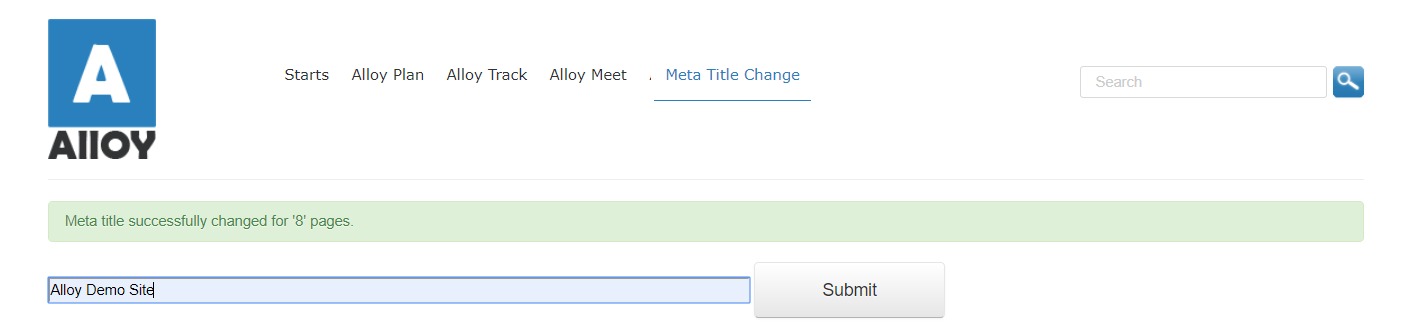

Hey, I'm SEO Manager and I need to change many Page Titles and other properties on my website. Is it possibilty to do it? What need to know?