Increasing Conversion Rates & ROI with EPiServer CMO
EPiServer CMO (Campaign Monitor and Optimization) provides the tools that marketers need to optimize their online campaigns to increase conversion rates and return on investment (ROI) in real-time. In contrast to competing products, EPiServer CMO provides a focused set of tools and reports that help you understand how your campaigns are performing while they are running, not after the fact when it’s already too late. Instead of analyzing a mountain of data and theorizing about how you might make it better the next time, EPiServer CMO shows you what you need to know now in order to increase conversion rates this time, while the campaign is running.
Key Capabilities
- Easily set up campaigns to monitor statistics for content related to a specific initiative without intervention from IT
- Run A/B Tests on multiple variations of a page to see which one generates the most conversions
- Create Key Performance Indicators to track progress towards your goals
- Create and view conversion funnels to determine which content needs to be optimized to drive the most conversions
- Monitor traffic in real time to get a new perspective on your visitors’ behavior
- Export and share statistics and reports
Figure 1 - Personalized OnlineCenter Dashboard with EPiServer CMO Gadgets
Campaign Analytics and Reports
EPiServer CMO includes page and campaign level reports that such as; page views, unique visitors, browser statistics, key performance indicators, conversion paths, user behavior, and statistics.
Figure 2 – EPiServer CMO Campaign Overview Report
A/B Testing
EPiServer CMO enables you to quickly set up A/B Tests on multiple variations of a page to see which one generates the most conversions. Visitors are routed to the different variations while the test is running. You can view the A/B test report to see which variation has the highest conversion rate and declare that page as a winner so that all users will be routed to that page.
Figure 3 - EPiServer CMO Landing Page Optimization Report (A/B Test)
Conversion Funnels
EPiServer CMO also enables you to set up conversion funnels to monitor user navigation including the entry page and exit page for each page in the conversion path. You can also track form posts and set up KPIs for forms.
Figure 4 - EPiServer CMO Conversion Path Report
Live Monitor
EPiServer Live Monitor gives you a real-time view of visitors to your campaign pages including originating source information.
Figure 5 - EPiServer Live Monitor Showing Real-time Site Activity


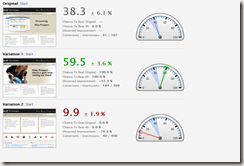



Comments