Optimizely Form responses in their own tblBigTable
Can't claim to be Form expert but you can inherit DdsPermanentStorage and override GetFormStore which return a store in a separate table.
but what are your motivations of having Form own table?
Hello Arjan
Good news is that this is supported!
Documentation: https://docs.developers.optimizely.com/content-management-system/v1.2.0-forms/docs/creating-new-data-storage-mechanism
Thanks.. yes I do just want a separate table. It doesn't seem very supported; there's no interface to create one, you have to run a SQL script?
Anyway, when I create a separate tblBigTableForms, it is not populating a new's form data. When I create my own DdsPermanentStorage class and override all it's methods, it is just these changes that seem needed: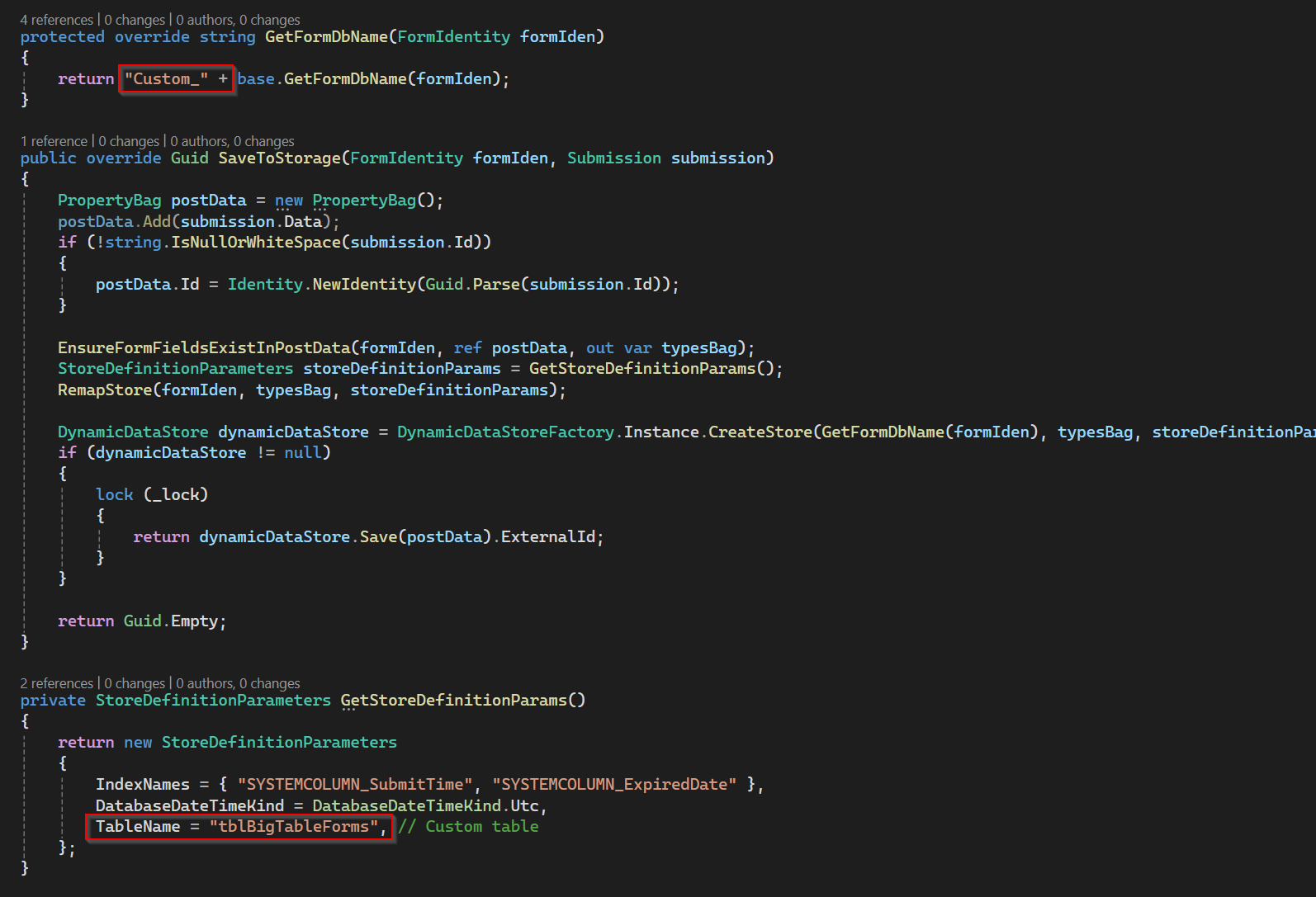
But on initialising the store on the first form submission, I get: 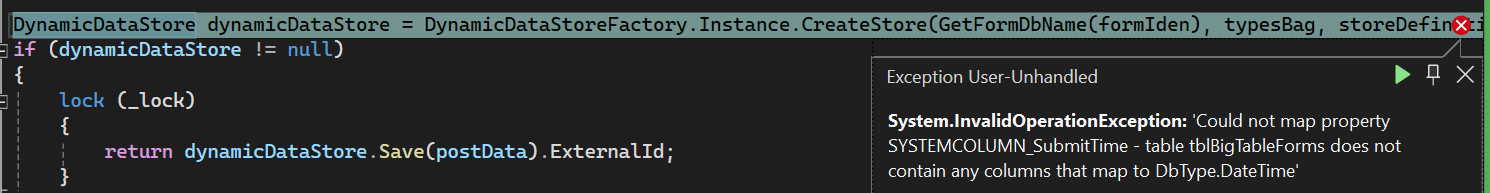
It seems that method doesn't create the registration of this form like it normally does; an entry in tblBigTableStoreConfig, multiple in tblBigTableStoreInfo, a VW_FormData and a Save_FormData stored procedure.
As for the motivation.. it's not logical to me, but the client wants it in a separate table for security reasons.
This is how I think it should work - pseudo code obviously so untested. note that this code needs to run first before the table is created. migration is a separate matter
{
storeParameters.TableName = <Your custom table name>;
storeParameters.IndexNames.Add("abc"); //add your indexes
return storeParameters;
Ah yes that's similar to what I had.
Turns out I hadn't created the new big table properly.
I extracted the EpiServer.Cms.Core.sql statements that had to do with tblBigTable, renamed to my own tblBigTable2 and now it works.
Thanks!

Is it possible to write all form response data in a separate big table?
I can probably inherit from DdsPermanentStorage and get something working but I was hoping to do it in a more supported way.