Missing translations in XML translation files
Most Episerver sites involve working with language files. These files are sadly often neglected during the development phase and give both developers and editors a headache when launch date closes in on the project.
There is no silver bullet to magically solve the challenges of translation, but I will here give a small contribution on how to gain insight on missing translation texts.
The Episerver Localization Service provides [Missing text….] output to spot missing translations, but often these texts are hidden I e-mail templates, validation texts or other, not so visible, places.
The image below shows a Spanish version of Alloy where translation fallback have been turned off. There are several [Missing text ‘key’ for Spanish] displayed.
In the Alloy sample site the translation files are mostly located in the Views.xml file in the Resources directory and this file is referred in the web.config file
1: <episerver.framework>
2: ....3: <localization fallbackBehavior="Echo, MissingMessage">
4: <providers>
5: <add virtualPath="~/Resources/LanguageFiles" name="languageFiles" type="EPiServer.Framework.Localization.XmlResources.FileXmlLocalizationProvider, EPiServer.Framework" />
6: </providers>
7: </localization>
8: </episerver.framework>
It is possible to have several providers added to the list of providers. The localization service will return the first value that matches the passed key. If one provider returnes null, the key is passed on to the next provider.
If all providers return ‘null’, the missing text is returned.
To log missing translations, you can simply add a provider to log keys that have no previous provider.
1: <localization fallbackBehavior="Echo, MissingMessage">
2: <providers>
3: <add virtualPath="~/Resources/LanguageFiles" name="languageFiles" type="EPiServer.Framework.Localization.XmlResources.FileXmlLocalizationProvider, EPiServer.Framework" />
4: <add name="missing_keys" type="Alloy.Business.Localization.MissingKeyLoggerLocalizationProvider, Alloy"/>
5: </providers>
6: </localization>
Result:
The provider
The code shows a simplified version of the attached code file.
The basic outline of the functionality is to create a dictionary with missing keys (language key + culture). Every 10 minutes the missing keys are written to a local file on the server. To remove duplicates that might be registered due to restarting the site etc., I recommend using Excel or some other tool ![]()
1: using System;
2: using System.Collections.Generic;
3: using System.Globalization;
4: using System.IO;
5: using System.Linq;
6: using EPiServer.DataAbstraction;
7: using EPiServer.Framework.Localization;
8: using EPiServer.ServiceLocation;
9: 10: 11: namespace Alloy.Business.Localization
12: {13: public class MissingKeyLoggerLocalizationProvider : LocalizationProvider
14: {15: Dictionary<string, DateTime> languageKeys = new Dictionary<string, DateTime>();
16: private DateTime _latestLogDateTime = DateTime.MinValue;
17: 18: public override string GetString(string originalKey, string[] normalizedKey, CultureInfo culture)
19: {20: //Concatenate key and culture ot create a unique key for dictionary
21: string keyWithLanguage = originalKey + ";" + culture.Name;
22: if (!languageKeys.ContainsKey(keyWithLanguage))
23: { 24: languageKeys.Add(keyWithLanguage, DateTime.Now); 25: } 26: 27: //Log all currently found keys
28: TimeSpan timeSinceLog = (DateTime.Now - _latestLogDateTime);29: if (timeSinceLog > new TimeSpan(0, 0, 10, 0))
30: { 31: LogDictionary(); 32: }33: return null; //return null to pass on to other providers
34: } 35: 36: private void LogDictionary()
37: {38: IEnumerable<string> keyInfo = languageKeys.Keys.Select(x => $"Date:{languageKeys[x]};Key:{x}");
39: 40: string missingKeyLogPath = $@"c:\Temp\MissingKeys_{Name}.log";
41: 42: File.WriteAllLines(missingKeyLogPath, keyInfo); 43: _latestLogDateTime = DateTime.Now; 44: } 45: 46: public override IEnumerable<ResourceItem> GetAllStrings(string originalKey, string[] normalizedKey, CultureInfo culture)
47: {48: return new List<ResourceItem>();
49: } 50: 51: public override IEnumerable<CultureInfo> AvailableLanguages
52: {53: get { return ServiceLocator.Current.GetInstance<ILanguageBranchRepository>().ListEnabled().Select(x => x.Culture); }
54: } 55: } 56: }
MissingKeyLoggerLocalizationProvider.cs
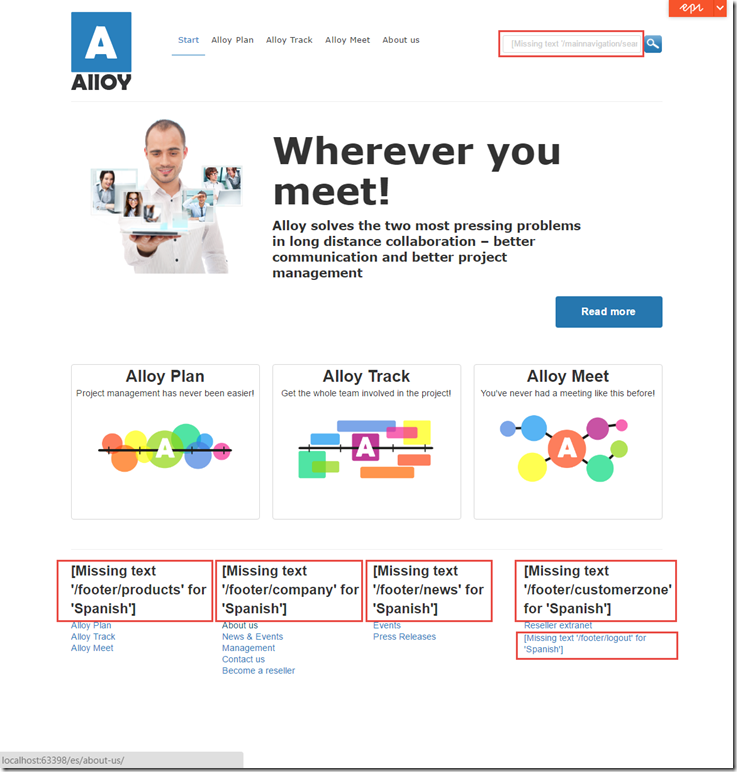
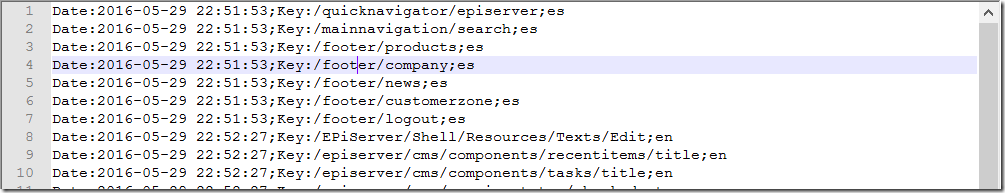

For older versions, a common mistake was that developer forgot to copy the language_xxx.xml files (especially when upgrading site) which results in some "Missing text..." all over the place.
Nice post!
Nice post.
Nice!