Quick Episerver Custom Login Background
I'm sure we've all had the same request many times, "Could you change the CMS login background image for us?". It's not a difficult thing to do or something that takes much time.
The other day I was creating three different new Episerver solutions and I as I was doing the same thing for each of them it struck me that I've never actually checked to see if there is a NuGet package that does this.
I had a look around and could not find anything that is also customizable if I didn't like the particular new background image the plugin creator chose for me.
With that in mind, I've created Zone.Epi.BlankLoginBackground for a one-click customizable CMS login background change.
All you need to do is install it via the Episerver NuGet feed and you are good to go. On the next CMS login you will see a more generic login background image.
If you would like to use any other image all you need to do is replace login-background.jpg in the newly created project directory \Static\Images\CMS\ and it will be used automatically.
As usual, the code for this plugin can also be found on GitHub.
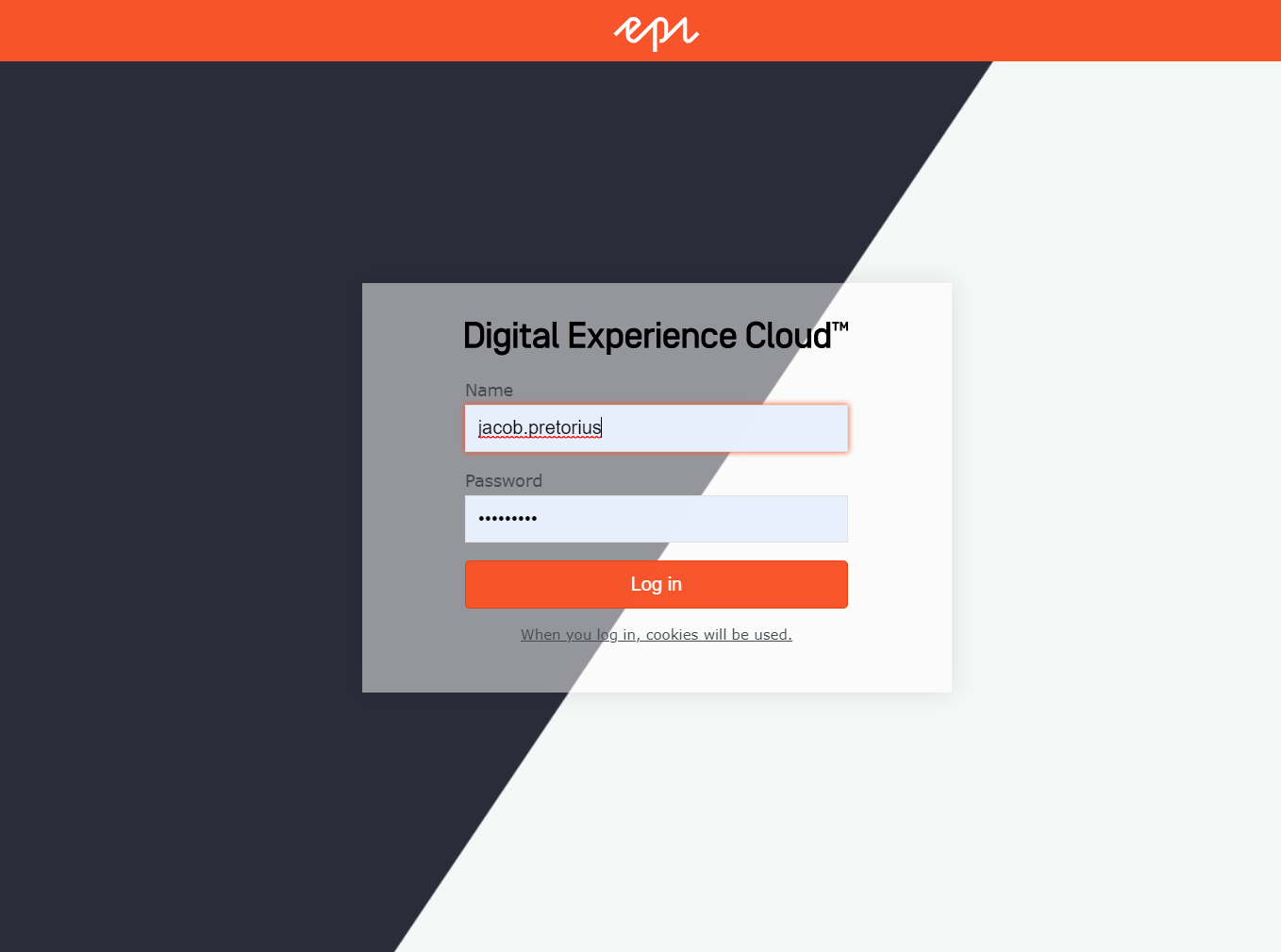

Nice work Jacob