TinyMCE editor upgrade
I’m happy to announce that, after a quite long time, we finally upgraded the TinyMCE editor. The new EPiServer.CMS.TinyMce package contains integration with latest version of the TinyMCE 6 library.
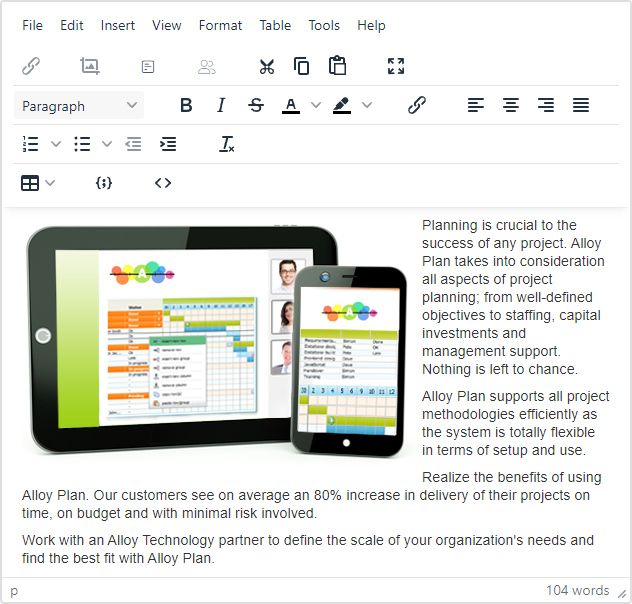
In this release we haven't added new functionalities, but have focused on the library migration.
Configuring editor
We have not changed the way TinyMCE is configured. We are still using TinyMceConfiguration option:
context.Services.Configure<TinyMceConfiguration>(config =>
{
// Add content CSS to the default settings.
config.Default()
.ContentCss("/static/css/editor.css");
// Limit the block formats for the MainBody property of an ArticlePage.
config.For<ArticlePage>(t => t.MainBody)
.BlockFormats("Paragraph=p;Header 1=h1;Header 2=h2;Header 3=h3");
});
There are no new extension methods added for our integration, but there were significant breaking changes in the TinyMCE library. All custom plugins have to be updated. To do that you should follow the migration guide migration from 4x, migration from 5x and how to migrate from tinymce 4 to tinymce 5. Please note that TinyMCE 5 and TinyMCE 6 API are very similar. Version 6 mainly removed obsolete methods.
In the documentation above you can for example find that some plugins are not free anymore (Image tools, Spellchecker, Table of Contents) and some were move to the core package (print, paste, colorpicker, contextmenu, textcolor). Those plugins should be removed from TinyMCE configuration if they were used.
All custom plugins code has to be revisited. There is not jQuery support anymore and there are API changes around registering button, icons, menus, etc. The latest documentation version about creating a custom plugin can be found here.
Built-in TinyMCE spell checker
From EPiServer.CMS.TinyMce 4.0.0, the EPiServer.TinyMCESpellChecker plugin will be included in core page. The EPiServer.TinyMCESpellChecker should be uninstalled since it won't be available as a separate package for EPiServer.CMS.TinyMce 4 and above.
Paste plugin
The standard paste plugin is now part of TinyMCE core package. The paste functionality no longer supports pasting from Word. When pasting from Word, the PowerPaste premium plugin should be used.

Finally.
Do we have any plan to add all new features as well, in near future?
Hey Praful,
Could you please clarify your question a bit. Are you referring to new features from TinyMCE or features in TinyMCE made by Optimizely? When it comes to newer versions of TinyMCE we are currently looking at updating to latest v6 version that is currently available as an update to to the next 4.0.1 TinyMCE package. We expect to deliver more updates with newer versions as they get released by Tiny. If you are looking for specific features that you want built into TinyMCE by Optimizely then I suggest adding them to our feedback site, https://feedback.optimizely.com/ideas/, from which we pull requests into the project.
Did I missunderstand your question, please dont hesitate to clarify.
Well, I was talking about the new features list from the TinyMCE (https://www.tiny.cloud/). I have not went through the full list.
Hey again,
As I mentioned we are planning on releasing newer versions of TinyMCE more frequent going forward. Also, you do have the capability to customize what toolbars that are available during startup of the application. Is there something specific that you are looking for?