Custom Page reference property
The other day I had the pleasure of debugging some code which forced me to change value to a lot of page reference property in edit mode.
I’ve always thought that it’s an unnecessary step to click the “…” button to in my experience often just click the “this page” or “no reference” buttons.
So I’ve made a custom version of this property which adds two buttons for “this page” and “no reference” below the default rendering to get quick access to the two most used options.
The result look like this:
You can get the code here:
Id did it in CMS 6 but it should work in CMS 5 as well.
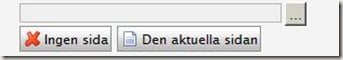

Neet, thanks for sharing!
/ Marcus Lindblom