Get the latest!
Follow bloggers on Optimizely World to get the latest from people who know all about the Optimizely platform! You will find blog posts from the entire Optimizely community, as well as from the Optimizely development teams.
Start blogging - create your own blog (requires log in)
Manage your blog posts on Optimizely World (requires log in)
Rules for blogging on Optimizely World
Syndication and sharing
-
Posted on: Aug 14, 2014Rating:
Just before summer we updated our site to EPiServer 7.5 and right now it is hosted on local IIS with standard SQL server on virtual server in Windows Azure. This is good but of course we want it to be an Azure Website and from version 7.5 this is...
-
Syndicated blog - Posted on: Aug 13, 2014
Originally posted at http://www.ektron.com/Blogs/Ken-McAndrew/Smart-Forms-For-the-Marketer/ As any of my developer brethren will tell you, I’m a big proponent of Ektron’s Smart Forms. In our world, they’re a great way to structure content, to mak...
-
Posted on: Aug 12, 2014Rating:
This is my first ever blog post, so be gentle ;) In this post we’re going to discuss how we can create a number of different storage provider’s for use with our ICurrentMarket implementation. The main objectives for this post will be to: Provide...
-
Syndicated blog - Posted on: Aug 11, 2014
The on-page editing interface introduced with CMS 7 is, on the whole, quite nice.* It allows fast, intuitive editing of properties in most situations. However on busier pages it can
-
Posted on: Aug 08, 2014Rating:
If you experience that you get an error when trying to copy or export/import a page tree the reason could be that you are missing some files in the VPP (7.0) or Appdata(7.5). What you then need is to find what files you are missing. I have made a...
-
Syndicated blog - Posted on: Aug 07, 2014
During a new product design it's easy to get caught up in the look, feel, and features. When it comes to your new website don't forget the technology behind it all.
-
Syndicated blog - Posted on: Aug 07, 2014
Completely hiding properties from editors is simple enough – just add the [ScaffoldColumn(false)] attribute to the property. However there are times when I want to show the property in some
-
Posted on: Aug 06, 2014Rating:
It was not a smooth upgrade for me, this blog is to share and summarize my experience. I have multiple issues especially in data migration and accessing Commerce e manager after upgrade. Error in update-epidatabse System.Data.SqlClient.SqlExceptio...
