Summer of Code: QuickWatch Gadget v.1.1
Todays entry in my summer-series with code-hacks is an update to my little Quick Watch Gadget. I’ve updated it to make sure it works in CMS 6 R2 (actually, that didn’t take long) – and I’ve also made sure it automatically builds a little NuGet package that is now available on the EPiServer NuGet feed.
Essentially this gadget does what it sounds like – it’s like the “Quick Watch” window when you are debugging in Visual Studio.
In the text-field you can type in any expression and it’ll automatically be returned (writing “return” before is optional). Any code you write before a return statement will be executed in the same application-space as the web site is running in – so it’s possible to use this to try out new functionality that is still without a UI, setup different variables, or browse what values are already set.
Below the code-input field you’ll get a browser that lets you browse the returned object structure.
In the settings you can define which namespaces to use, and setup default watches.
Enjoy!
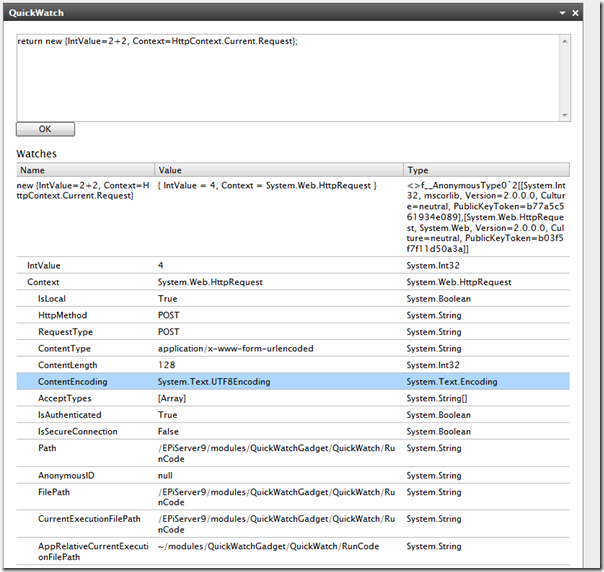

Very Nice Tips ath. thx
Leading Tattoo Magazine & Database, Featuring best tattoo Designs TattooBeasts & Ideas from around the world. At TattooViral we connects the worlds best tattoo artists