EPiServer - update 73
This update includes a beta release of the new project mode feature for CMS UI, a new release of Find and bug fixes for CMS Core and EPiServer Service API.
The update is applicable to EPiServer projects version 7.5 and higher, and contains finalized work items included in the latest iteration. The update is available for installation from the EPiServer NuGet feed. Continuous release updates are cumulative, meaning that the latest includes previous updates. All platform updates are supported and we strongly recommend that you keep ongoing projects up-to-date.
Latest changes
Click a package in the list below to see work item details. See Release notes for an overview of latest changes. See Installing EPiServer updates for information about installing EPiServer updates using NuGet.
Updated packages
EPiServer Core
EPiServer CMS UI
Features
- #126291 Project mode: Project changes tab (beta)
A new Project Items navigation pane was added to give editors an overview of the content items in the project.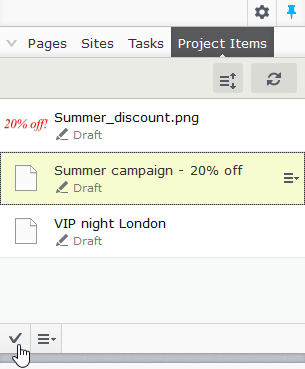
This list displays items included in the project and their status. You can select multiple items and set them to Ready to Publish with the check mark button. Each item has a context menu that is displayed when you hover over it. From the context menu, you can set the items as Ready to Publish, remove them from the project, or open an item for editing.
- #126763 Project mode: Sort by Status (beta)
Sort content items according to their status (Draft, Ready to Publish, Rejected, and so on.) in the project overview. - #127109 Project mode: Project overview - multi select (beta)
Select multiple items in the Project Items navigation pane and in the project overview, and set them to Ready to Publish or remove them from the project all at the same time. The multi-select feature has both mouse and keyboard support. - #125870 Make it possible to define URL to edit mode per site
Assign a specific host in admin view for edit links such as quick navigator and the sites tab in edit view. The setting is found under admin view > Config > Manage Websites.
EPiServer Find
Features
- #119868 Link best bet targets to unpublished, scheduled or expired content.
Target unpublished, scheduled, or expired content so that when the content is published (such as part of a campaign), republished (expired content), you do not have to create the best bet because it automatically comes into effect. - #127169 Read a configuration from appsettings.
Lets a Find configuration run with no configuration schema of its own (only appSettings) as an alternative to the regular configuration.
EPiServer Service API
Issues with NuGet updates
In some specific upgrading scenarios you might experience issues with the dependency chains, due to issues in NuGet. This mostly affects Commerce and Find, but also might occur when updating CMS. The workaround is usually to update the packages one-by-one. See Issues with NuGet package updates for information.
Important notifications
Note the following version-specific information:
- From update 66, EPiServer Commerce only features that are Azure Database compliant are available by default; non-compliant features have to be manually configured.
- Update 55 included breaking changes for CMS and Find.
- From update 40, workflows are disabled by default to simplify Azure deployment. See Activating workflows for information about enabling them.
- Update 36 included breaking changes for Commerce; see Breaking changes Commerce 8.
- From update 35, .NET Framework 4.5 is required; see System requirements and Upgrading to .NET Framework 4.5.
- From update 6, EPiServer UI components (CMS and Commerce after version 7.6.0) were converted to NuGet packages. Location of packages have changed and might affect the installation if you are going from the first to the latest update; see Changes to package locations.
Related information
- Installing EPiServer updates – adding the NuGet feed and installing EPiServer updates to existing solutions.
- About the EPiServer continuous release process – deployment options with the EPiServer continuous releases.
- Releasing beta features – a blog about beta releases.
Last updated: Jul 06, 2015
