EPiServer - update 61
This update includes a new feature for EPiServer CMS that lets editors compare all properties between different versions and bug fixes for CMS UI, CMS Core and Commerce.
The update is applicable to EPiServer projects version 7.5 and higher, and contains finalized work items included in the latest iteration. The update is available for installation from the EPiServer NuGet feed. Continuous release updates are cumulative, meaning that the latest always includes previous updates. All platform updates are supported and we strongly recommend that you keep ongoing projects up to date.
Latest changes
Click a package in the list below to see work item details. Refer to Release notes for an overview of latest changes. See Installing EPiServer updates for information on how to install EPiServer updates using NuGet.
Updated packages
EPiServer CMS Core
EPiServer CMS UI
Features
- #113492 Compare All Properties. This feature lets the editor compare properties between different versions.
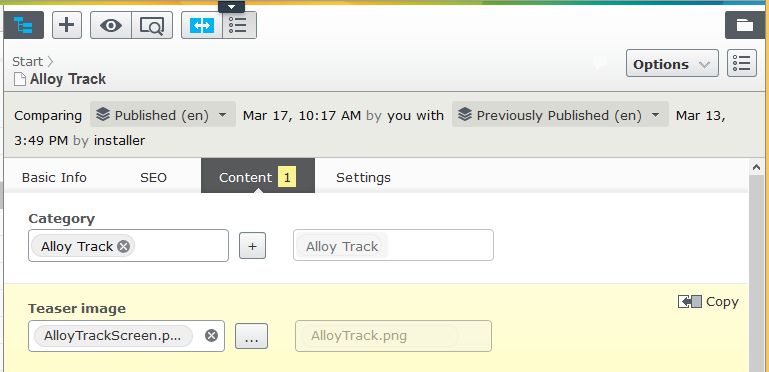
Select the Compare different versions button in the toolbar to turn the compare view on and off. A Select compare mode button is displayed which lets you switch between comparing content and properties. When comparing properties, the two compared versions are displayed side-by-side in the All Properties view. Tabs that contain changes between versions are highlighted with a digit, which identifies the number of changes. The latest version of the property is shown first, either to the left or above the older version. All properties that differ between the two versions are highlighted with a yellow background.
EPiServer Commerce
Important notifications
Note the following version-specific information:
- From update 6, EPiServer UI components (CMS and Commerce after version 7.6.0) have been converted to NuGet packages. Location of packages have changed and might affect the installation if you are going from the first to the latest update, refer to Changes to package locations.
- From update 35, .NET Framework 4.5 is required, see System requirements and Upgrading to .NET Framework 4.5.
- Update 36 included breaking changes for Commerce, refer to Breaking changes Commerce 8.
- From update 40, workflows are disabled by default to simplify Azure deployment. Refer to Activating workflows for information on how to enable them.
- Update 55 included breaking changes for CMS and Find.
Related information
- Installing EPiServer updates – adding the NuGet feed and installing EPiServer updates to existing solutions.
- About the EPiServer continuous release process – deployment options with the EPiServer continuous releases.
Last updated: Apr 10, 2015
