Try our conversational search powered by Generative AI!
AI OnAI Off
Hello Jonas
The personalisation group works like a switch statement, so the first matching item in the group will be displayed and not show any other items in the personalisation group. If you want both blocks to be displayed when matching a visitor group then simply personalise each item.
So instead of something like this:
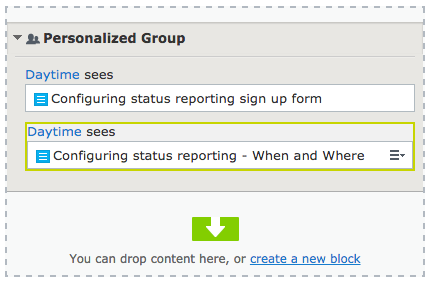
Do this instead:
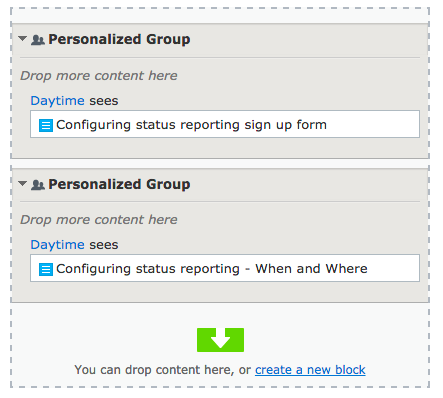
This should mean it works as you expect it to.
Hope this helps.
David

Hi.
Applying personalizing to multiple blocks in a Content Area and "moving" blocks in the created groups, does not seem to work, only the first block in the group is visible to the user.
How to recreate
Any thoughts or other instructions?