Try our conversational search powered by Generative AI!
AI OnAI Off
Hello Binay,
I assume this is for On Page Edit mode? have you added these properties to the edit hints within your controller as well as in the razor file? The following documentation suggests you need both parts of the puzzle for it to work:
https://docs.developers.optimizely.com/content-cloud/v12.0.0-content-cloud/docs/edit-hints-in-mvc
e.g.
The following in the Controller
var editingHints = ViewData.GetEditHints<PageViewModel, Page>();
editingHints.AddFullRefreshFor(p => p.MyProperty);The following in the Razor file:
@Html.FullRefreshPropertiesMetaData()I tested needing both of these in my solution to make this work.
Hi Mark Stott ,
Thank you for response.
I tried the above solution but it's not worked. I wanted to refresh IList popup content in the edit mode
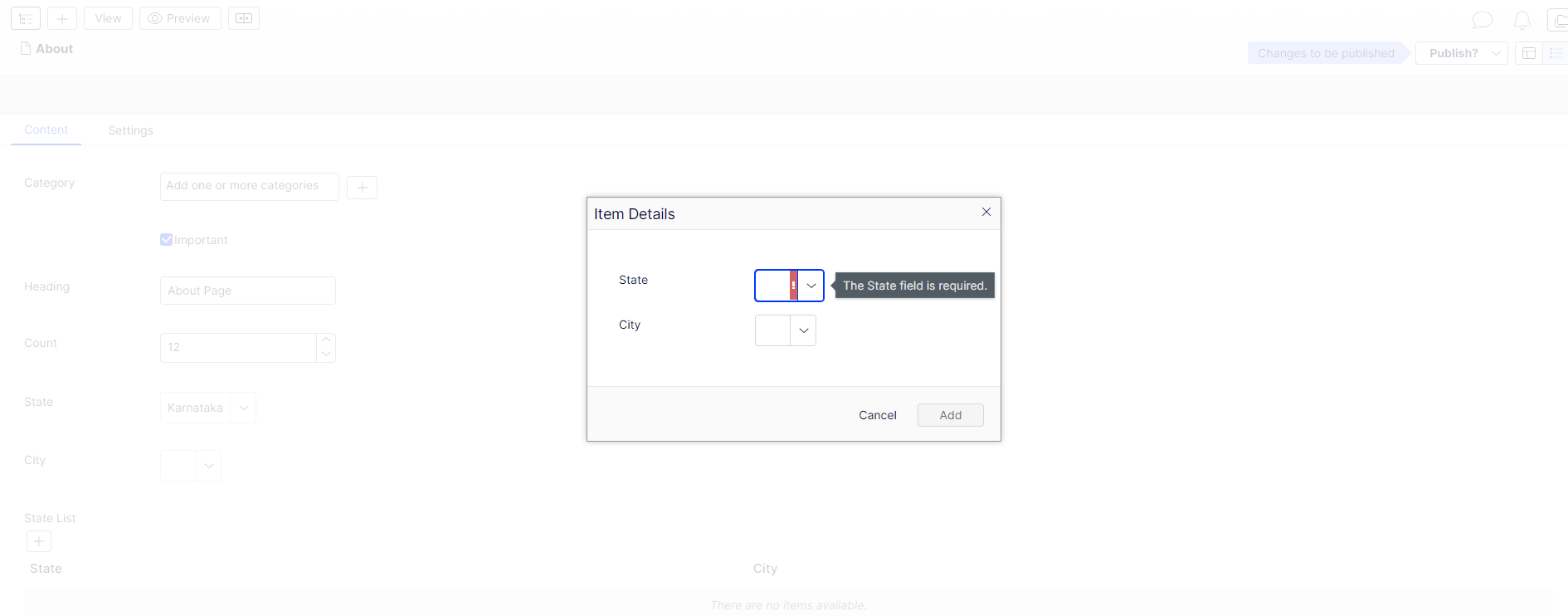

Hi Team,
I am able to implment casecading dropdown functionaliy inside the page content. But I am not able to implement for IList property. ReloadOnChange event is not triggered for IList Model popup. Below is my code.
[Display(GroupName = SystemTabNames.Content, Order = 103)]
[SelectOne(SelectionFactoryType = typeof(StateSelectionFactory))]
[ReloadOnChange]
public virtual string State { get; set; }
[Display(GroupName = SystemTabNames.Content, Order = 104)]
[SelectOne(SelectionFactoryType = typeof(CitySelectionFactory))]
public virtual string City { get; set; }
Looking for help..!