Don't miss out Virtual Happy Hour this Friday (April 26).
How to add services plus into cart page
Hi Quan,
I have considered it as a services product, but there is an issue on shipment, i don't want shipment including services product. So how can i exclude services product out of the shimment?
as you know the shipment should only including the item that i bought, and product services is consider as services plus
Thanks
Do you mean you want to exclude that from the shipping cost because it should not be subjected to the shipping taxes? You can override ITaxCalculator and return 0 for special products, in this case, the installation
This is more of a question on how you model your products and how you display them rather than a feature that exists in Episerver Commerce or not.
This "Service Plus" that you're talking about can for example be considered to be a Product or Variant that you add to your Cart.
So a simple approach would be:
- Add the "Service Plus" as a VariationContent to your catalogue. Model parent Products or Catalogs as required by your business requirements.
- Give it it's own price.
- Remove Inventory Tracking on it (Set the TrackInventory property on your VariationContent to false) so that you don't have to manage stock on your service.
- Modify your checkout page to be able to add this product easily from there.
Optionally you could also do these, depending on business requirements:
- Make sure that this product can't be the only product in the Cart. This can be solved by bundling or packaging or by modifying your Add to Cart/Remove from Cart logic.
- You could also make sure that it isn't visible in other places if that's a requirement.
This also opens up other possibilities like bundling, packaging or using the Promotion system to give discounts if purchased together with a fridge etc etc.
Good luck!
Hi Quan, Jafet Valdez,
When i view the order on commerce manager i want to see separate product and services plus cost, but at the moment product and services plus combine on same items because services plus is considered as variants
So my expectation is separate product and services plus cost into 2 lines
Can you please give a solution for this case
For example
Currently:
| Order #: | PO11980 |
| Created Date: | 11/15/2018 9:08:52 AM |
| Items: | $350.00 |
| Line Item Discounts: | $0.00 |
| Order Level Discounts: | $0.00 |
| Discounts Total: | $0.00 |
| Total excluding shipping and tax: | $350.00 |
| Shipping Total: | $0.00 |
| Shipping Discounts: | $0.00 |
| Handling Total: | $0.00 |
| Taxes Total: | $0.00 |
| Order Total: | $350.00 |
| Balance Due: | $0.00 |
| Currency: | SGD |
| Order Market: | Singapore |
My expectation:
| Order #: | PO11980 |
| Created Date: | 11/15/2018 9:08:52 AM |
| Items: | $300.00 |
| Services plus | $50.00 |
| Order Level Discounts: | $0.00 |
| Discounts Total: | $0.00 |
| Total excluding shipping and tax: | $350.00 |
| Shipping Total: | $0.00 |
| Shipping Discounts: | $0.00 |
| Handling Total: | $0.00 |
| Taxes Total: | $0.00 |
| Order Total: | $350.00 |
| Balance Due: | $0.00 |
| Currency: | SGD |
| Order Market: | Singapore |
Thanks,
Thao Pham
What I suggested was to have the serviceplus as a product (or a variant), not the product + serviceplus as a variant. You can then treat them as bundle/package, or use promotion to give discounts, etc
Hi Quan,
I alredy added serviceplus as a product. I mean the servicesplus is now seperated with normal product
But order summary in ecommerce manager it does not seperated into two line. it combined the cost of servicesplus and normal product into one line as i showed in the red text above
I want order summary will display as below but i don't know how to custom it
| Order #: | PO11980 |
| Created Date: | 11/15/2018 9:08:52 AM |
| Items:(normal product) | $300.00 |
| Services plus: | $50.00 |
| Order Level Discounts: | $0.00 |
| Discounts Total: | $0.00 |
| Total excluding shipping and tax: | $350.00 |
| Shipping Total: | $0.00 |
| Shipping Discounts: | $0.00 |
| Handling Total: | $0.00 |
| Taxes Total: | $0.00 |
| Order Total: | $350.00 |
| Balance Due: | $0.00 |
| Currency: | SGD |
| Order Market: | Singapore |
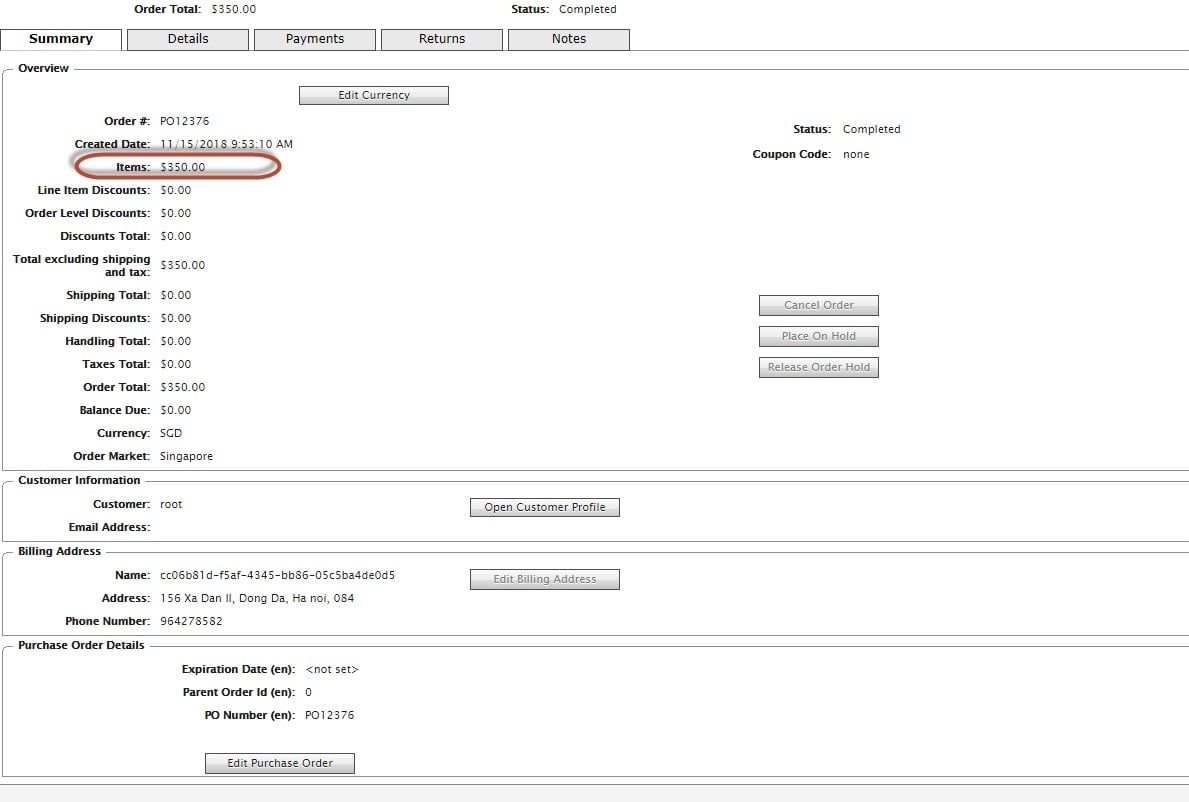
Thanks,
I think thats what he did, but now wants to present the order totals in commerce manager with services and actual physical products separated into different totals
@Thâo
Is it only for the order totals in commerce manager that you need to separate them like that or is it every where (including integrations)?
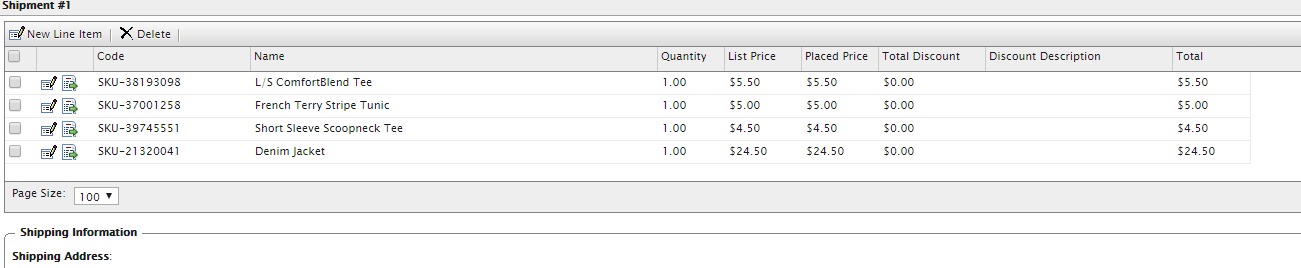

Hi,
As a customer i am buying a Fridges and i want to add the servisplus(installation new appliances and disposal of old appliances with cost $50) but in episerver it doen't support this feature and i also can't consider this servicesplus as a shipping method
is there anyone have ever implement solution like that? please provide me an approach
Thanks,
Thao Pham