Is it possible to remap links from one page to another?
2 ways
1. Out of the box in the settings tab there's redirect functionallity. You can select shortcut to another page to redirect as a 301
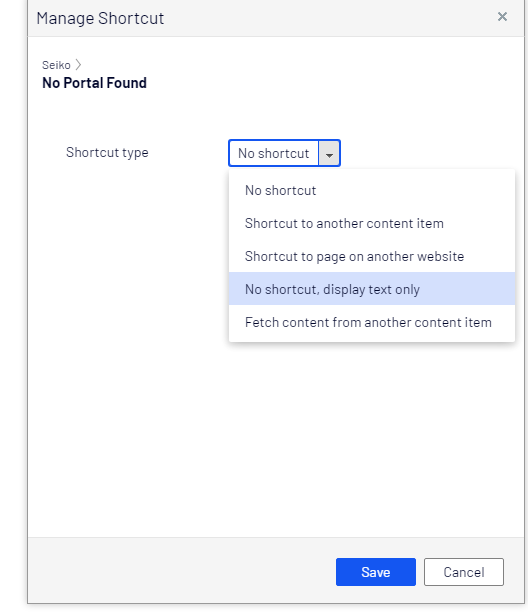
2. You can intall the Geta redirect plugin to redirect links from one page to another as 301 https://github.com/Geta/404handler this is often use for expiring pages that have been moved to another page in the URL structure
Personally I'd use the geta plugin as it allows a granular easy to use global view of 301 redirects as with the first option you have to leave the content node in the site structure which you do not with the second option.
Third option: if the new page is of a different pagetype, use the pagetype-converter tool in admin mode and convert the old page to the new pagetype. The page will keep it's content id, and all internal links will still work.
I've no idea if the client is using a new page type at the minute but he has already created a new page and wants to replace the existing page with it (so same URL) but doesn't want all the internal links to break. I also don't why he didn't make his edits to the existing page or use the projects functionality, he's only contacted us after the fact, so the goal is to avoid him have to recreate his page but not have to manually remap all the links to it.
I'd rather avoid any visible redirects but might test that option to see if Episerver handles that internally, but the intention would be to delete the old page so it would not be ideal having to preserve it just for the redirect.
You could write a little admin tool to use the SoftLinksRepository. Then you can find all links to a content type programmtically and remap them to the other type, shouldn't be to much code to write.
Hi @Scott, do you mind show me how can I get to settings tab to perform some redirect functionallity? is it that available only in Episerver or insite too?

Have a client who has created a new page and wants to use it to replace an existing page, but the existing page has quite a lot of links to it.
I know if you move to delete the page it will tell you what links to it, but it doesn't offer any functionality to redirect those existing links to another page similar to what they have in Sitecore.
Does anyone know if there is a plug-in / add-on for remapping links from one page to another? Or existing functionality I'm perhaps not aware of?
Unfortunately the site is hosted on the Episerver Cloud platform so we don't have direct access to the database to resolve it via SQL scripts either.