Having trouble creating nested blocks
only thing that comes in my mind is if you have some restrictions on that ContentArea [AllowedTypes(typeof(SomeBlock))]
But that wouldn't allow you to drag and drop either.
but if you ContentArea lookis like below you shold be able to create any block in it.
[Display(
Name = "Bottom Block Area",
Description = "some desc",
GroupName = SystemTabNames.Content,
Order = 10)]
public virtual ContentArea BottomBlockArea { get; set; }
Thanks, for the answer, Pawel.
I have tried adding the various attributes to the ContentArea. I've even removed the restrictions for it. However, when I'm inside the Section Block and I want to create an Entry Block (the one that is supposed to go in the Section Blocks ContentArea), this is what I'm seeing.
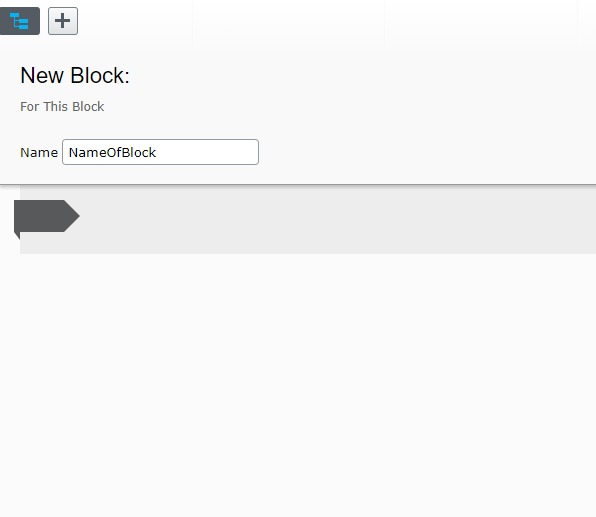
Alright, strange.
Can you try to create a second content area with different name but without any restrictions from beginning just to see if you can add a block there.
[Display(
Name = "Bottom Block Area",
Description = "some desc",
GroupName = SystemTabNames.Content,
Order = 10)]
public virtual ContentArea SecondContentArea { get; set; }
Also do you get any errors in console while you are in the above step where you cant choose any blocks?
Try to empty cache and recycle application pool. the behavior seems strange and its not by design :)
Hi again, Pawel. It seems that the problem is not related to my setup, but is actually a bug.
Here is the link to the bug in the bug list
https://world.episerver.com/support/bug-list/bug/CMS-13807
Seeing as I'm running EPiServer.CMS.UI 11.9.1, I will update to the latest EPiServer.CMS.UI 11.9.2 and that should fix my problem.
Alright, glad you found it :)
good luck and hope it solves your problem
so its a bug introduced in EPiServer.CMS.UI 11.9.1 and fixed in 9.2, interesting. must been a april joke =)

I'm trying to create a FAQ Section for a page.
The page will consist of a FAQ Page with a ContentArea for FAQSectionBlocks, working as dividers for the various sections in the FAQ. Inside a FAQSectionBlock is also a ContentArea property, that will contain an Answer/Question block.
The problem occurs when I'm trying to create the Answer/Question block inside the FAQSection. I have the option to create a new block inside the ContentArea of the FAQSectionBlock, but I can't actually create one, because I can't choose a block type. Nothing shows up. However, if I define an entry block outside the section block, I can drop it into the section blocks content area.
Is this by design, or am I doing something wrong?