How to makes blocks searchable in episerver?
#199950
Dec 19, 2018 10:23
Hi Lata
Could they be excluded from the index somewhere else in the code? Have you checked initializable modules?
Dec 21, 2018 10:30
Efrain285, Can you please elaborate? What is the correct version of the code?
Apr 01, 2019 21:23
Have you checked the checkbox of "Blocks" in the "Search Configuration"? Please see below screenshot for your reference
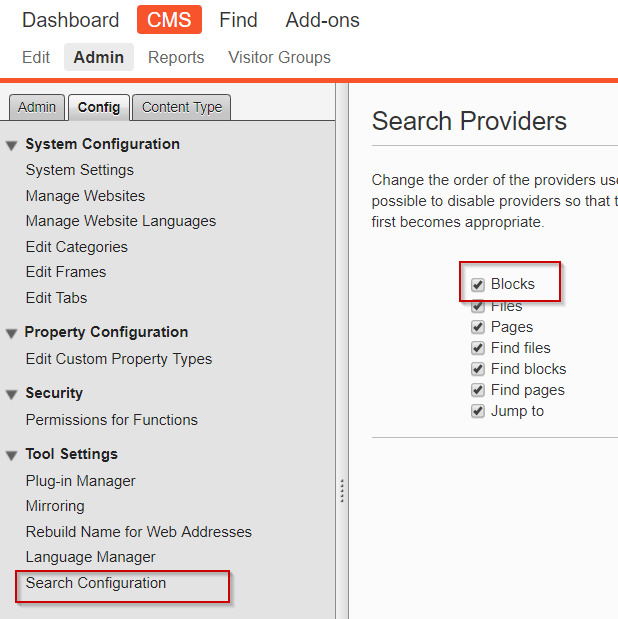
Apr 06, 2019 7:31
Is that setting is related to search functionality of Episerver? I mean it's related to internal search?
May be I am wrong, but may be it's related to the search boxes we see in CMS.
Apr 06, 2019 20:23

I have used below code for making blocks searchable.
ContentIndexer.Instance.Conventions.ForInstancesOf<BlockData>().ShouldIndex(x => true);
Why specific blocks are not searchable in edit mode?