The Block Enhancements add-on
If you have been using blocks in Episerver you might have found yourself in a love-hate relationship. The blocks are wonderful little reusable pieces of content that you can easily create and then sprinkle around your website in a flash. If the content needs to be updated, well you just update the block once and the content is updated everywhere. But sometimes, people may like blocks so much that they create them everywhere or create very complex structures with blocks in blocks; and if you are really unlucky, the effort of finding your block, switching from your page context to the block and back again, might just give you more headache than you are worth.
That's why we have started work on a fantastic little add-on called Block Enhancements, which lets you edit and publish blocks inline without having to switch context.
Note that this is still work-in-progress so the functionality may change in the future and it is an add-on, so an administrator or Episerver developer needs to install it on your site before you can use it. It is part of a programme called Episerver CMS Labs, see the blog post Introducing Episerver CMS Labs for more information.
The add-on consist of many features, and they can all be enabled and work well together, or they can be enabled individually.
These are the main features that have been released so far:
Edit blocks inline
You can edit blocks inline so you don't have to switch context. Double-click on a block to open a dialog with the block's properties. When you are done, you can publish the block directly from the block's context menu:
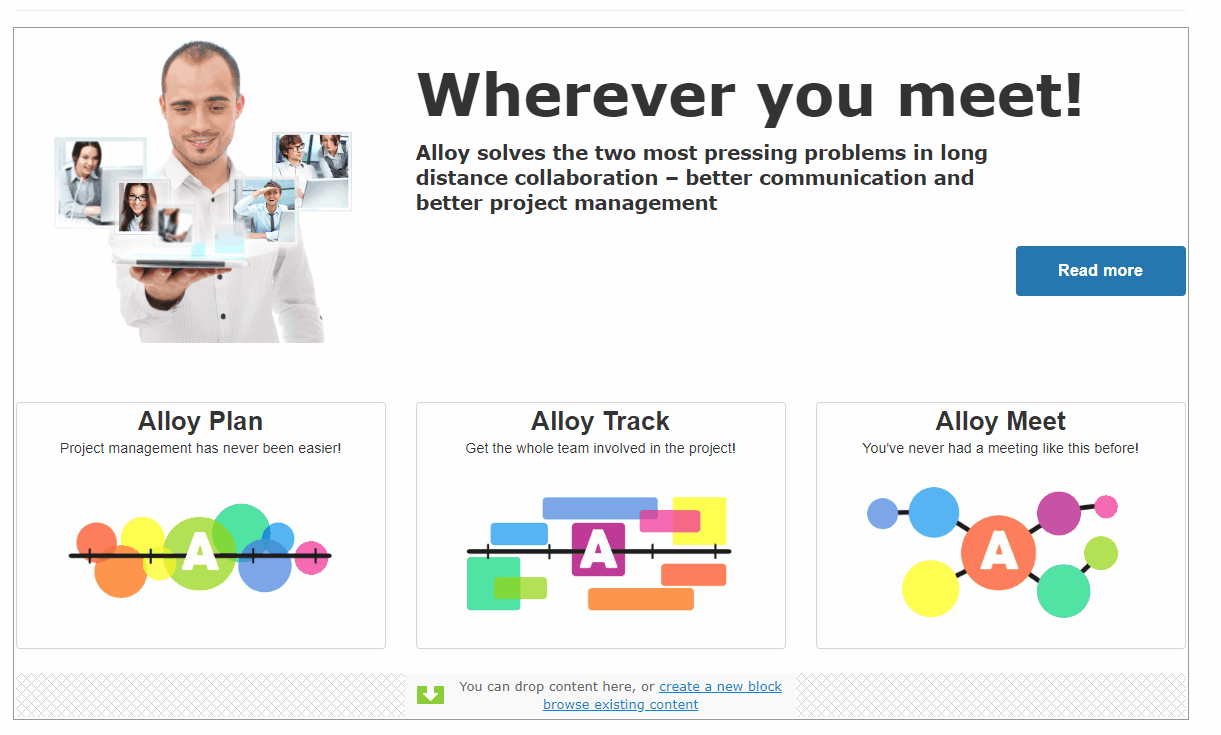
Publish blocks together with the page
When you publish a page from the Publish menu, you can select to multi-publish all or selected blocks that the page links to.
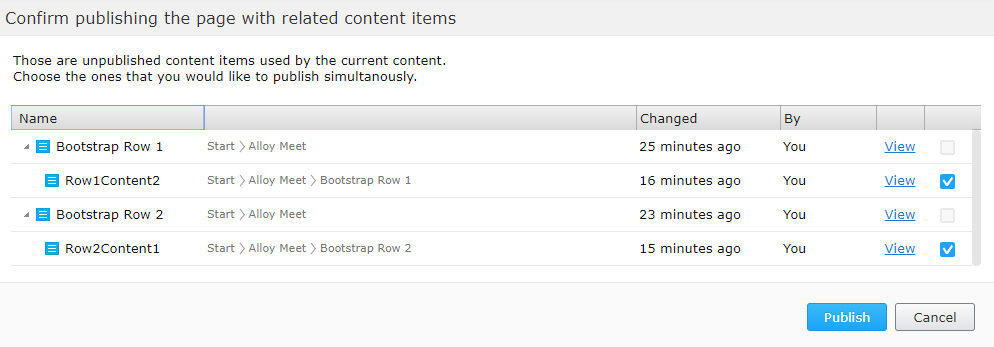
Publish a block from its context menu
From a block's context menu, you can choose to publish it directly, so you won't have to open it, publish it and then return to your page.
Preview draft versions of blocks
Without the Block Enhancements add-on, when you preview a page with blocks, you will see the draft version of the page but the published versions of the blocks. With this add-on, you will see the draft versions of the blocks as well when clicking the Preview Draft Versions button:
![]()
Nesting of blocks
If you are using blocks in blocks, you can easily set up those directly from the inline dialog without having to switch context:
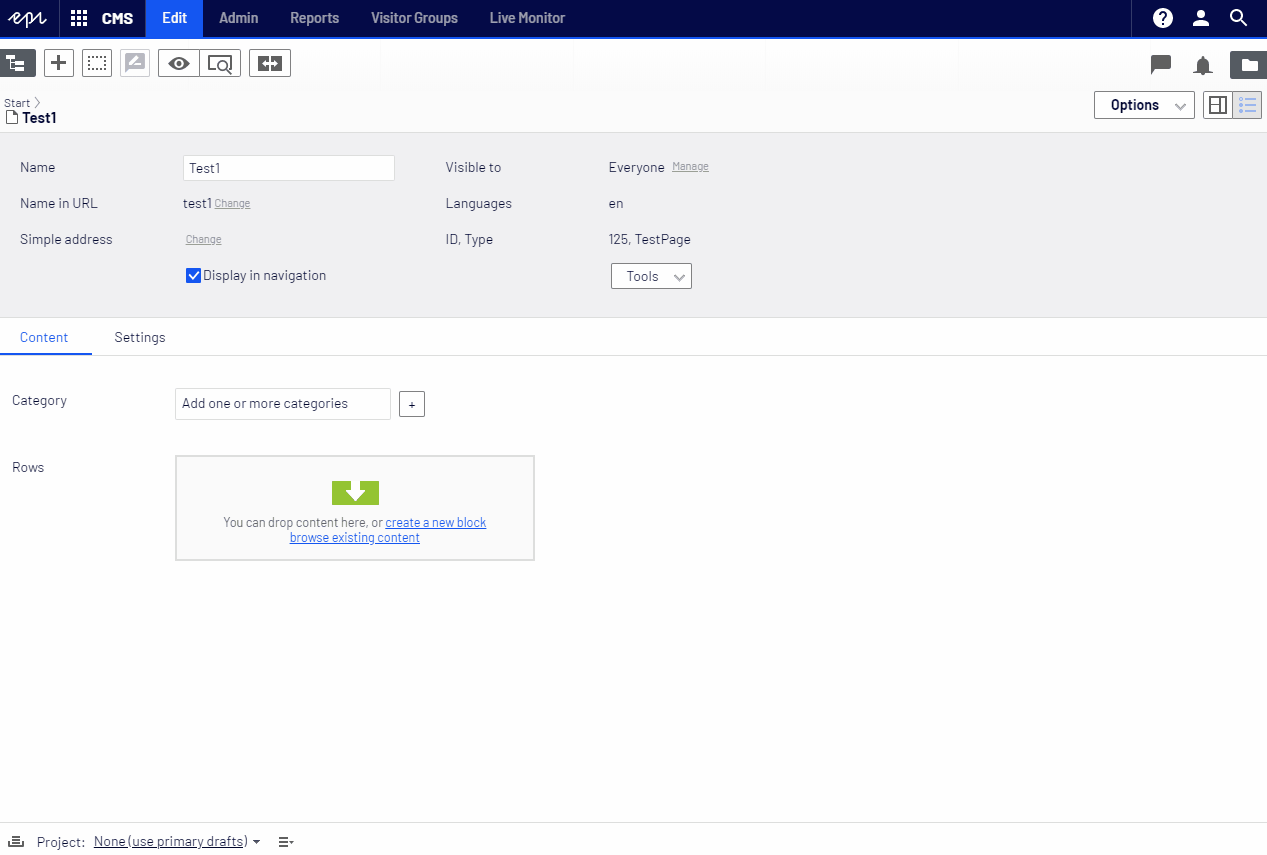
Block icons
In the content area you will see icons indicating the blocks' statuses, for example, if they are local blocks or not, in draft, or if they don't exist in your current language:
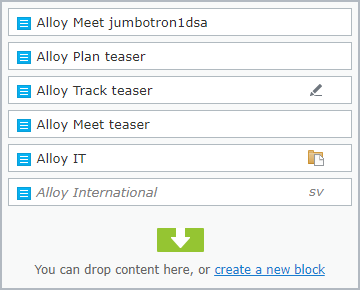
Feedback
We would love to get feedback on the Block Enhancements add-on from you editors! Please let us know what you think by dropping us an email on documentation@episerver.com.
More information
While the add-on is still work-in-progress, the documentation is found on GitHub:
https://github.com/episerver/EPiServer.Labs.BlockEnhancements
You can also check out these blog posts:
- Block Enhancements version 0.1.0
- Block Enhancements version 0.2.0
- Block Enhancements version 0.3.0
- Block Enhancements version 0.4.0
- Block Enhancements version 0.5.0
Last updated: Nov 21, 2019
