The Toolbar is a set of buttons, menus, and text with structure and action commands defined in XML. The following top menu examples show how to modify toolbar items.
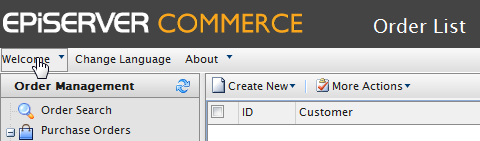
Adding a toolbar item
Add a new item to the Welcome menu on top of the page by creating the TopMenu.xml file in the ~/Apps/(ModuleName)/Config/View folder.
Modifying a toolbar item
The following example shows how to change the Sign Out text in the same menu.
Removing a toolbar item
The following example shows how to remove the Sign Out button from the menu.
XML description
You can add the following elements to the toolbar:
- Text
- Splitter. See ItemSplitter below.
- Button
- Menu
- SplitButton
Note: If the XML contains an unsupported element, the NotSupportedException exception is thrown.
Toolbar attributes
- id. Unique identifier within XML.
- text. Element label (button, menu and so on).
- imageUrl. Element icon (only used for Menu, SplitButton, Button).
- cssClass. Element stylesheet css class.
- align. Element location (can be Left, Right). The default value is Left.
- handler. Client handler which is called when element is clicked; the client method name must be specified; the element object is passed as a parameter to the client method.
- commandName. Server command; enableHandler of that command determines whether an element is visible.
- itemSplitter. Added to a Splitter element, can have the following values:
- None (default). Separator is not added.
- Left. Separator is added to the left of the element.
- Right. Separator is added to the right of the element.
- Both. Separator is added on both sides of the element.
- tooltip. Define element tooltip.
- permissions. Text parameter passed to the enableHandler for the command.
Do you find this information helpful? Please log in to provide feedback.
Last updated: Oct 24, 2016
