Don't miss out Virtual Happy Hour this Friday (April 26).
EPiServer Commerce - Integrating Multiple Plug-ins
|
Product version: |
EPiServer Commerce 1.0 and 1.0 SP1 |
|---|---|
|
Document version: |
1.0 |
|
Document last saved: |
Introduction
This document provides general guidance to the integration of multiple plug-ins available for EPiServer Commerce. There are a number of different plug-ins for extending the functionality of the EPiServer Commerce platform. This document describes what you need to consider when working with the integration of multiple plug-ins.
Integration of Plug-ins for EPiServer Commerce
There are several different plug-ins available for the EPiServer Commerce platform:
You can download and install one or more of them. When integrating several plug-ins for a solution, they should be merged into one single project. The reason is that all plug-ins use same SelectProductControls (ProductPicker.aspx, SelectProductControl.aspx). To be able to use them together, it is necessary to merge them into one project and build to only one dll.
By default, each plug-in is one standalone project. After merging the project should look like this:
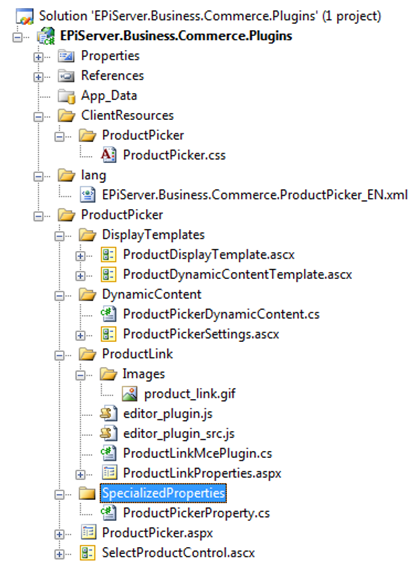
Deploying the Integrated Plug-ins Project
Do the following to deploy the integrated plug-in project:
- Rebuild your merged project.
- Copy the " EPiServer.Business.Commerce. Plugins.dll" file in the project bin folder to the bin folder of your site.
- To configure and work withe the plug-ins, please refer to the installation and user guide for each plug-in separately.
