EPiServer CMS 5 - Manager Installation Instructions
Intended Usage
This is the standard production server installation of EPiServer CMS 5 using the ClickOnce EPiServer Manager. Using the Manager will enable you to install and configure EPiServer CMS 5 sites on a Microsoft IIS host.
Prerequisites for this installation:
- .NET Framework 3.0
- SQL Server 2000 / 2005
- Windows 2003 Server / Windows XP
Installing
- When you reach the ClickOnce start page you will see the following screen:
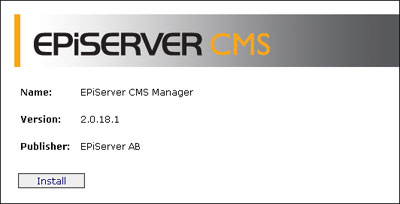
- Click Install to activate the ClickOnce installation program. The application launcher will check for the latest version and prompt you to install it if it is not present on your computer.
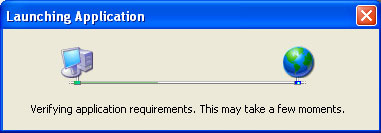
- Depending on your security settings, you may receive the following screen:
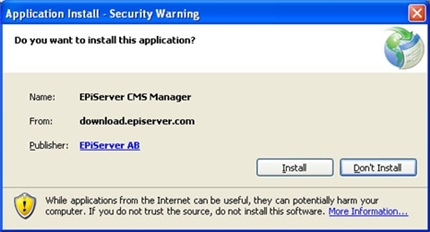
Click Install to proceed with the installation.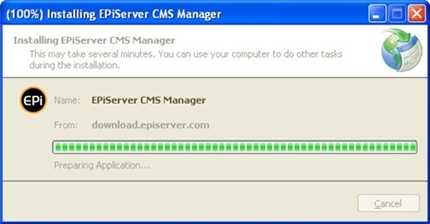
In a short while EPiServer CMS Manager will be installed and you are ready to install EPiServer CMS Sites.
