Upgrading the Klarna Invoice and Part Payment module from EPiServer Commerce version 1 SP1 to 1 R2 SP1
|
Product version: |
Klarna for EPiServer Commerce 1 SP1/1 R2 SP1 |
|---|---|
|
Document last saved: |
Introduction
This document describes how to upgrade the Klarna Invoice and Payment module for EPiServer Commerce, after upgrading EPiServer Commerce from 1 SP1 to 1 R2 SP1.
Prerequisites
Before you start the upgrading process, download the Klarna Invoice and Part Payment module project files for EPiServer Commerce 1 R2 SP1.
Upgrading Procedure
Follow these steps to upgrade your system.
- Before upgrading, remove the EPiServer.Business.Commerce.Payment.Klarna.dll from the bin folder of the Commerce front-end site, to avoid any assembly conflict that might occur.
- Upgrade the EPiServer Commerce front-end site to EPiServer CMS 6 R2.
- Upgrade EPiServer Commerce to version 1 R2 SP1.
- If you have previously installed the EPiServer Commerce Sample site on your front-end site, you need to upgrade the sample package to version 1 R2 SP1.
- Upgrade the Commerce Setting to EPiServer Commerce 1 R2 SP1. This is done by selecting “Upgrade Commerce Setting to EPiServer Commerce 1.1” in Deployment Center.
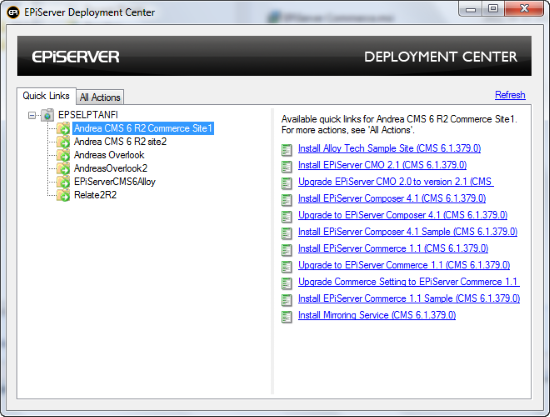
This will change the configuration under Commerce/Setting in the global navigation, by updating the DDS to use the correct assembly version of EPiServer Commerce. - Download the Klarna Invoice and Part Payment module project files for EPiServer Commerce R2 SP1 (see prerequisites).
- Copy the following assemblies from the Bin folder of the Commerce font-end site to the Lib folder of the Klarna Payment project:
- EPiServer.dll
- EPiServer.Data.dll
- EPiServer.Business.Commerce.dll
- EPiServer.Business.Commerce.Sample.dll
- Mediachase.BusinessFoundation.Data.dll
- Mediachase.Commerce.dll
- Mediachase.Commerce.Plugins.Payment.dll
- Mediachase.Commerce.Website.dll
- Mediachase.DataProvider.dll
- Mediachase.MetaDataPlus.dll
- Mediachase.WebConsoleLib.dll
- System.Web.DataVisualization.dll - Build the project EPiServer.Business.Commerce.Payment.Klarna in the download.
- Copy the EPiServer.Business.Commerce.Payment.Klarna.dll to the bin folder of both the EPiServer Commerce front-end and back-end sites.
- Copy the CookComputing.XmlRpc.dll and kreditor.dll in the Klarna /Lib folder to the bin folder of the Commerce front-end site.
- Copy the files in the /lang folder of EPiServer.Business.Commerce.Payment.Klarna to the /lang folder of the Commerce front-end site.
- Copy the following folders to the \Templates\ClickTalk\Units\Placeable\plugins\payment\ folder of the Commerce front-end site:
- Klarna Invoice: folder KlarnaInvoice (only the files PaymentMethod.ascx, KlarnaInvoice.css and images files are required)
- Klarna Part Payment: folder KlarnaPartPayment (only the files PaymentMethod.ascx, KlarnaPartPayment.css and all image files are required) - Copy the following folders to the Plugins folder of the installed Commerce Framework, for example: C:\Program Files (x86)\Mediachase\eCommerceFramework\5.1\eCommerceFramework\Shared\Apps\Order\Payments\Plugins\:
- Klarna Invoice: folder KlarnaInvoice (only ConfigurePayment.ascx is required)
- Klarna Part Payment: folder KlarnaPartPayment (only ConfigurePayment.ascx is required) - Copy the following folders to the MetaData folder of the installed Commerce Framework, for example: C:\Program Files (x86)\Mediachase\eCommerceFramework\5.1\eCommerceFramework\Shared\Apps\Order\Payments\MetaData\:
- Klarna Invoice: folder MetaData\KlarnaInvoice
- Klarna Part Payment: folder MetaData\KlarnaPartPayment
Configuration
Refer to the Installation and User Guide for the Klarna Invoice and Part Payment module, for more information about post-installation setup and configuration.
Related Information
- For information about using the EPiServer Commerce Sample Package see the EPiServer Commerce 1 R2 SP1 User Guide.
- For developer information see the EPiServer Commerce 1 R2 SP1 Developer Guide.
- From the EPiServer Deployment Center under the All Actions tab, you can launch customized installations and delete existing websites. Find out more about how to work with Deployment Center in the installation instructions for EPiServer CMS.
