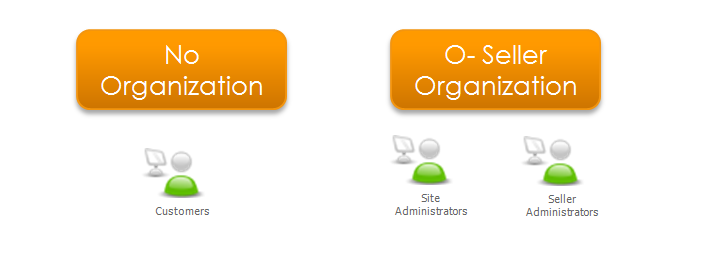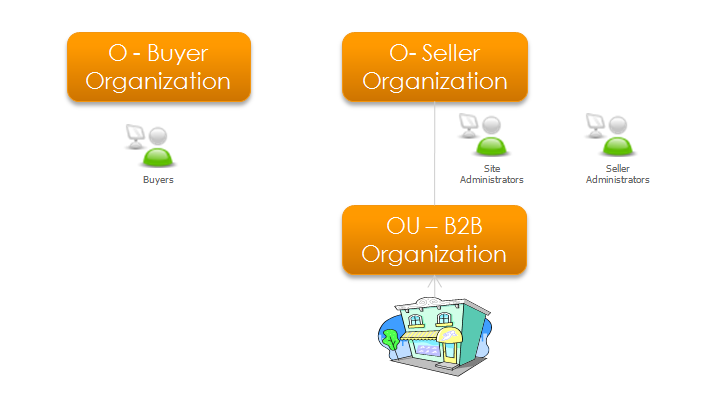Introduction
Organizations can be categorized into different types such as
Organization or Organization Units (for example
regional branches and departments) and also business categories such as
"Computer and Electronics" or "Clothing and Accessories." You can use the
organizations to group users permissions and limit access to subsystems within
Commerce Manager. For more information on permissions and organizations refer to
the Security System section under Authentication and
Authorization.
Common organization models
Business to consumer
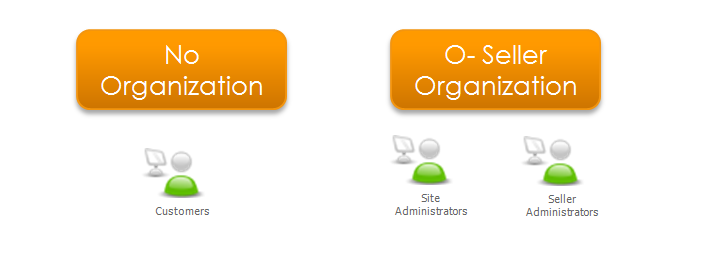
Seller organization
A seller organization is created to own all the catalogs (Retailer) and the
administrators who maintain the store. The administrators who maintain the
store's functions (for example customer service representatives, catalog and
product managers) are termed Seller administrators and are owned directly by the
Seller organization.
Business to business
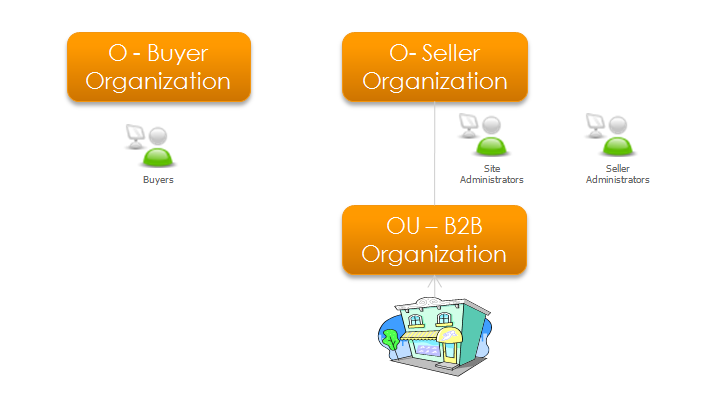
Buyer organization
Customers, known in B2B direct businesses as buyers, are represented by a
buyer organization in the B2B organization structure. Individual users
who belong to buyer organizations, must register under their respective
organization.
Seller organization
A seller organization is created to own all the organizations that own
catalogs. The administrators who maintain the store's functions (for
example customer service representatives, catalog and product managers) are
termed seller administrators and belong directly to the seller organization. A
child organizational unit (ou), B2B organization, is created
under the seller organization to own the store (Business).
Do you find this information helpful? Please log in to provide feedback.