Visitor Intelligence and Personalization - enrich and use visitor profile data
Recently I've been working with Profile Store, specifically around enriching the profile with custom behaviourable data that can then be used for content personalisation. Here's a quick overview of the implementation.
Tracking
Profile Store is Episerver's customer data platform for storing website visitor profile and behaviour data collected by tracking. There is detailed official documentation on how to install and configure tracking for Profile Store . The simplest way to start collecting tracking data is by using the [PageViewTracking] attribute.
Enrich Profile data
First, a look at the structure of the profile data that is captured out of the box.
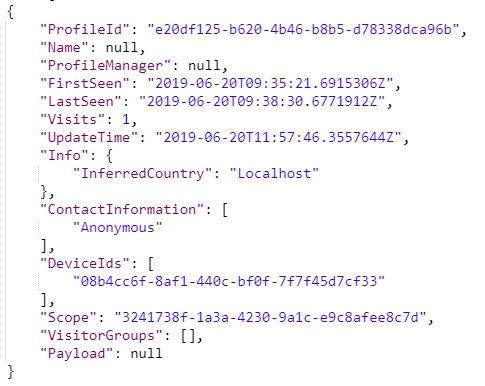
"Name" and "Info" properties will be populated with user data if your website has sign-in capability. The key property here is the "Payload" which can be used to store any custom data.
The Profile Store API makes it easy to query and update the visitor profiles. I started with a simple Payload model and a helper service with methods to retrieve and update the profile payload.
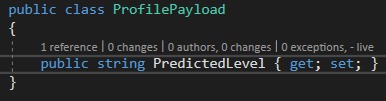
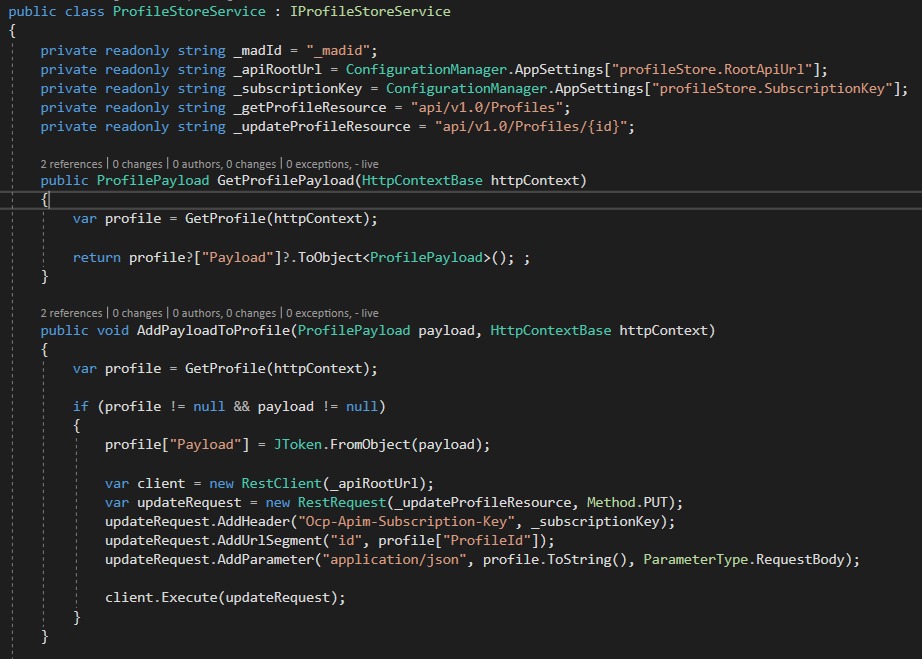
Note in the "AddPayloadToProfile" method, I'm overwriting the profile payload property however it can be made smarter to preserve the existing payload in case you have multiple processes that update the payload.
The Profile Store adds a request cookie "_madid", which is the DeviceId and is used to retrieve the profile.
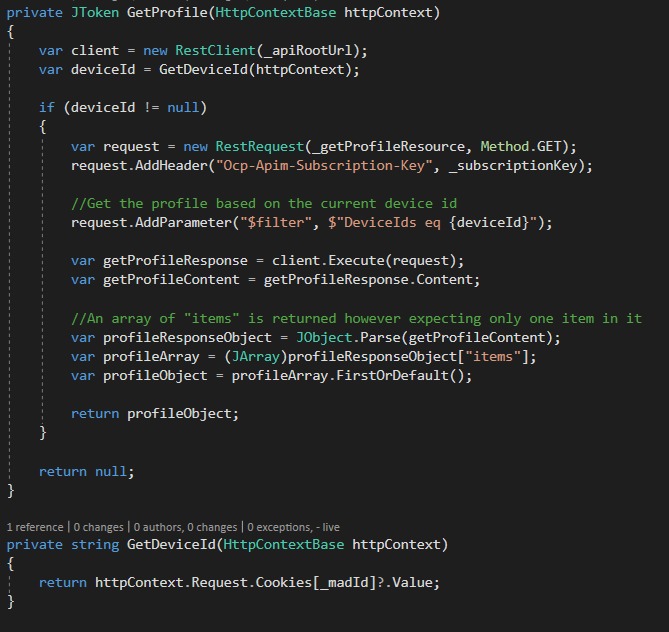
Personalization
Once the profile has been enriched, the next step is to create custom VisitorGroups to use for personalization.
I created a VisitorGroup to use for simple value comparison. Depending on your custom data, you can create visitor groups to suit different criteria requirements.
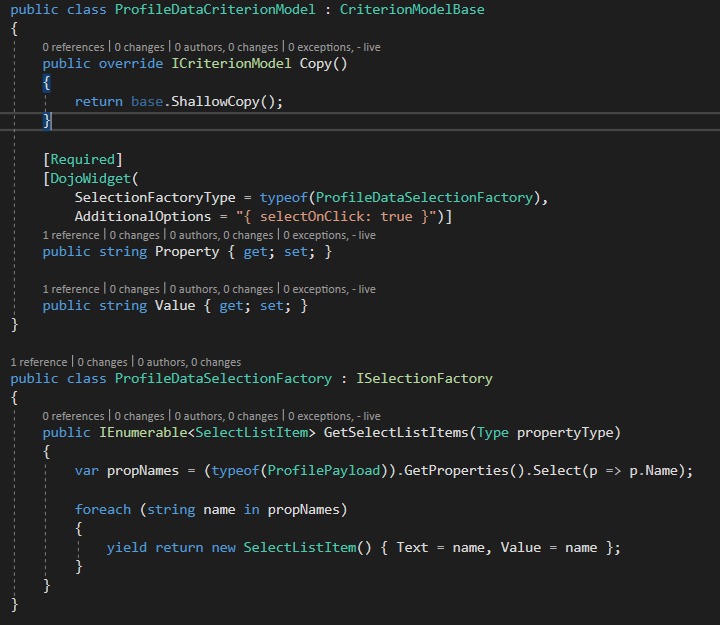
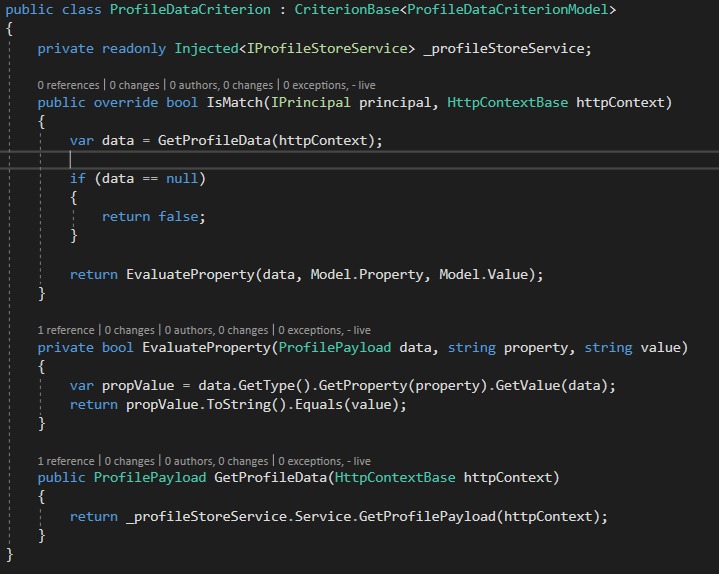
Now you can add VisitorGroup criteria and apply to your website content accordingly
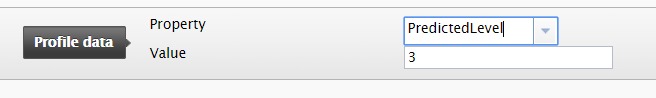

Wrapping up
Been able to push custom data to the profile using the Profile Store API opens up endless possibilities to enrich the profile data for personalization purposes. It can be as simple as pushing data captured from a Form on your website or via a data insights tool that analyses and enriches profile data for improved customer experience.

Nice, Ron