Retrieving, storing file size information during upload
While presenting media content available for public download, it might be helpful to provide the file size, particularly for mobile users who may not want to save large files to their phone.
This can be performed on any IContentMedia type by extending the content model and using an initialization module to retrieve and save the file size information.
For this example, I'll create a custom media type for storing PDF, Word and Excel documents with a read only property to store the file size:
[MediaDescriptor(ExtensionString = "pdf,docx,xlsx")]
public class DocumentMediaType : MediaData, IHasFileSize
{
[Editable(false)]
[Display(Order = 10, GroupName = SystemTabNames.Settings, Name = "File Size")]
public virtual string FileSize { get; set; }
}I'm implementing an interface I called IHasFileSize:
public interface IHasFileSize
{
string FileSize { get; set; }
}After that I can create the initialization module and attach to the save and create events to store the file size data:
[InitializableModule]
[ModuleDependency(typeof(ServiceContainerInitialization))]
public class FileBasedEventsInitialization : IInitializableModule
{
// attach to both the CreatingContent and SavingContent events
public void Initialize(InitializationEngine context)
{
IContentEvents eventRegistry = ServiceLocator.Current.GetInstance<IContentEvents>();
eventRegistry.CreatingContent += SavingMedia;
eventRegistry.SavingContent += SavingMedia;
}
private void SavingMedia(object sender, EPiServer.ContentEventArgs e)
{
if (!(e.Content is IContentMedia))
return;
IContentMedia media = e.Content as IContentMedia;
string fileSize = GetFileSizeDisplay(media);
if (media is IHasFileSize file)
{
file.FileSize = fileSize;
}
}
private string GetFileSizeDisplay(IContentMedia media)
{
if (media?.BinaryData != null)
{
using (var stream = media.BinaryData.OpenRead())
{
return FormatBytes(stream.Length);
}
}
return string.Empty;
}
public void Uninitialize(InitializationEngine context)
{
IContentEvents eventRegistry = ServiceLocator.Current.GetInstance<IContentEvents>();
eventRegistry.CreatingContent -= SavingMedia;
eventRegistry.SavingContent -= SavingMedia;
}
}This method is used for formatting the file size with the correct unit of measurement:
private static string FormatBytes(long bytes)
{
string[] uom = { "B", "KB", "MB", "GB" };
int i;
double size = bytes;
for (i = 0; i < uom.Length && bytes >= 1024; i++, bytes /= 1024)
{
size = bytes / 1024.0;
}
return $"{size:0.##} {uom[i]}";
}
Thanks for reading, and enjoy displaying your new custom FileSize property!
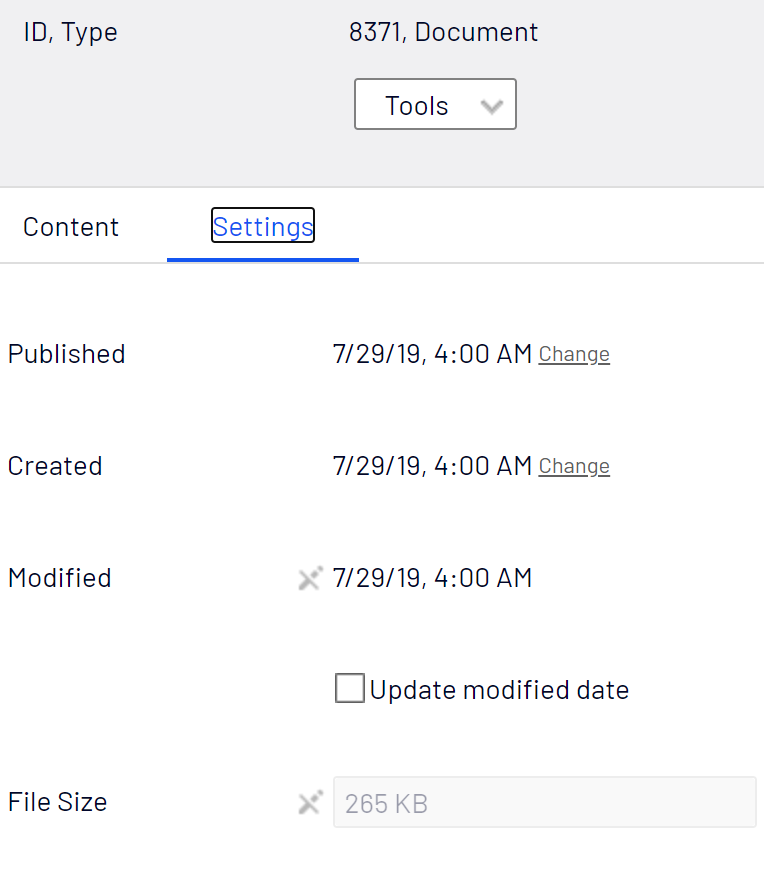

Comments