EPiServer CMO gadgets
EPiServer CMO provides 4 gadgets that enable users to monitor the most important campaign data and manage LPO tests just on the dashboard.
Additional gadgets are available in Online Center after deploying CMO on website: 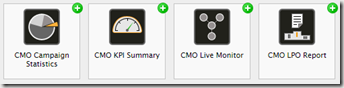
After adding a new gadget on the dashboard user needs to edit gadget settings and define what information he or she is interested in.
Information displayed on main gadget view is automatically and silently refreshed depending on gadget type to make sure that user sees the most recent data.
Mobile support for CMO gadgets
Most of CMO gadgets have mobile version and are available on iPhone, iPad and iPod Touch where MobileCenter app is installed.
EPiServer MobileCenter module must be deployed on the site where mobile support is required and CMO gadgets should be selected in iPhone Activator gadget.
For this blog gadget mobile view screenshots were made on iPad. 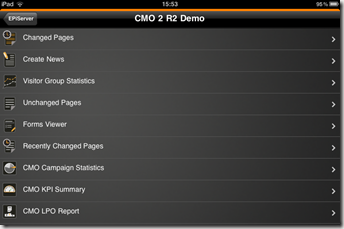
KPI Summary gadget
By default you can measure KPIs in points, pounds, euro, dollars and kronor. Since KPI entity is the one for all KPIs in campaign, it is possible to aggregate KPI data and calculate summary values by the page, by KPI type or for all KPIs in the campaign.
After selecting campaign in gadget settings user can decide if he or she wants to see specific KPI value or one of the calculated summaries: 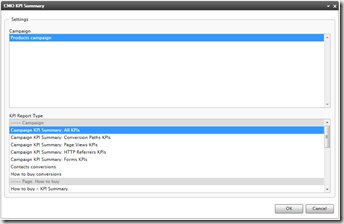
Selected KPI value or summary is displayed similar to KPI reports in CMO UI. Information is automatically refreshed every 30 seconds. 
In mobile version KPI value is displayed as bar chart with estimated and achieved value scores and color indication. 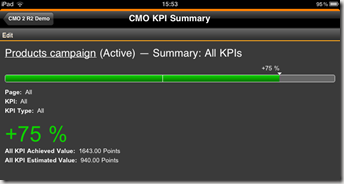
Live Monitor gadget
Live Monitor gadget shows current visitors and their navigation for the pages included in selected campaign. It is possible to define gadgets height. This gadget is not supported on mobile devices. 
LPO Report gadget
LPO Report gadget is new in EPiServer CMO 2.1.
After selecting LPO test user can decide if report must be presented in full or compact mode: 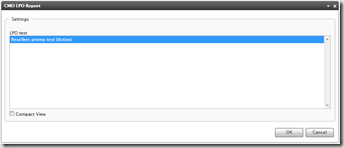
Gadget in normal mode is full analog of LPO test report in CMO UI with ability to start, stop and finalize test. It contains page thumbnail, estimated conversion rate with range and color indication and detailed statistics for each variation.
Clicking on any variation name user can move to this page version in CMS edit mode.
Information on LPO Report gadget is automatically refreshed every 30 seconds. 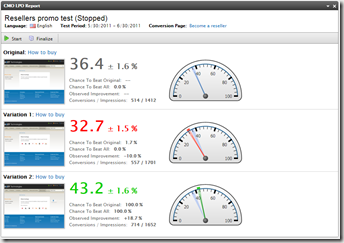
Compact gadget view contains only conversion rate gauges: 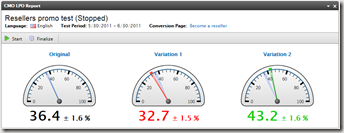
In mobile version estimated conversion rates are visualized as bar chart with scores and ranges: 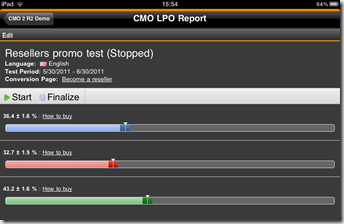
It is possible to finalize stopped LPO test and set one of the variations as the winner. Selected variation is being published and replaces the original page. Finalization function is available both in detailed and compact modes, as well as in mobile version. 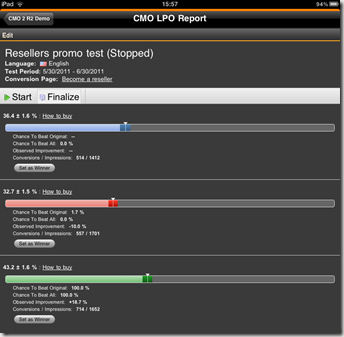
Campaign Statistics gadget
Campaign statistics gadget provides general statistics report for selected campaign from start to current date. Report consists of 3 parts: campaign summary, visits and page views report and browser statistics. Each part can be enabled or disabled on gadget depending on user needs.
Period scale can be defined for visits and page views report if this part is enabled. Scale option defines how many values must be shown on report chart. For better usability available scale depends on campaign duration. Chart would be pretty overloaded displaying very detailed “by hour” report for 2 month campaign. However this scale option would be great for campaign that is active only 2 days.
Line and pie charts are replaced by bars in mobile version of gadget: 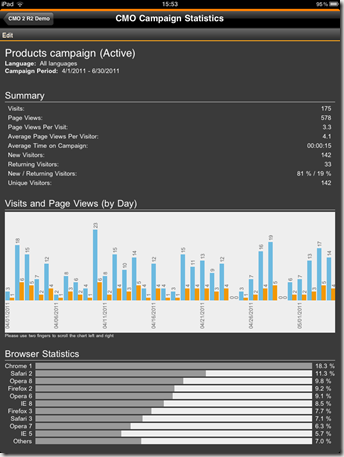
Campaign data must be processed and aggregated before going to report. That’s why campaign statistics report is not updated very often. Displayed information is refreshed every 30 minutes.
Feedback
Your feedback is highly appreciated. Please let us know what you’d like to see in CMO gadgets.
More information
Download EPiServer CMO 2.1 for CMS 6 R2.
EPiServer MobileCenter for iOS.
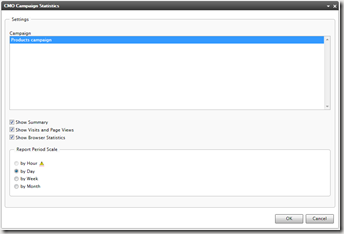
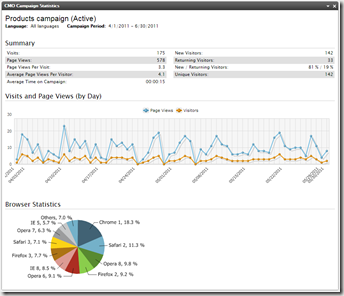

Hi,
I am beginner to mobile apps in EPIServer cms 6.I installed the MobilePack but it is giving errors regarding to namespaces........how can i figure it out? any suggestions pls..........
As I can see on project page http://mobilecenter.codeplex.com/, Mobile Center was built and published for EPiServer CMS 6. Probably you can have some version related issues using it with CMS 6 R2.
Try to get the source code of Mobile Center and rebuild it for your EPiServer CMS / Framework version.
An old one but... Did you make any changes in web.config (or other) in order to get the gadgets working with MobileCenter for iOS? I get an error when I try to access the gadget through the MobileCenter App saying; "You are not authorized to work with this gadget". I have other gadgets working.