| Views: | 7713 |
| Number of votes: | 3 |
| Average rating: |
Default Personalization in the Alloy Technologies Templates
Visitors coming to your website are looking for different information. Some are potential customers who are curious about your products, others may be looking for local pricing information or coming to your web in search of career opportunities. With the personalization in EPiServer CMS 6 R2, you can quickly and easily serve up the right information to these different target groups and examples for each of these scenarios are now included as default in the Alloy Technologies templates.
Potential Customers
People who have visited your web a number of times and looked at a particular category of content are interested! Why not show them information which can help in converting them to a customer? The first step is to create a visitor group for this target audience by combining the following Site Criteria (Number of Visits and Visited Category):
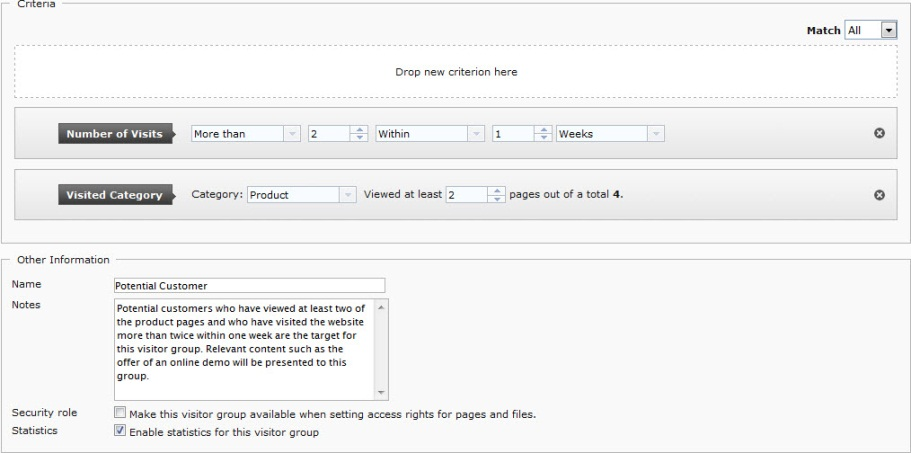
Here, visitors who have been to your web more than twice over the past week and viewed at least 2 of your 4 product pages are shown specific content, in this case, the offer of a personal demo:
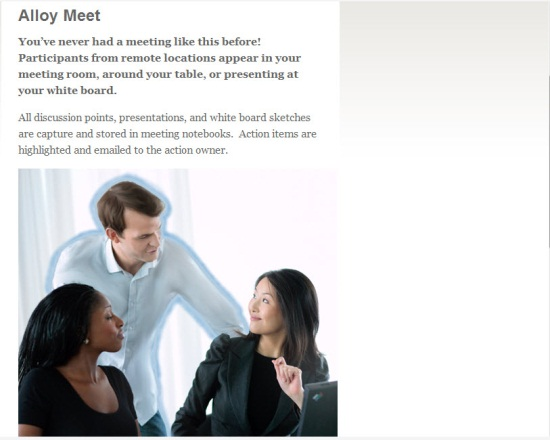
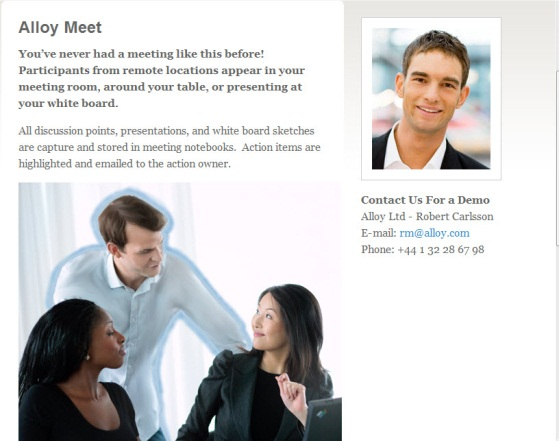
Visitors from Specific Geographical Locations
With the IP-geo database that is shipped with EPiServer CMS 6 R2, you have knowledge at your fingertips about where your visitors are coming from. Perhaps you want to have an offering available to everyone from a particular country or even down to an area within a 10 km radius of a particular city. Or you may want to streamline content so that visitors don’t need to sift through extraneous information. This is easily done with the following Time and Place Criteria (Geographic Location):
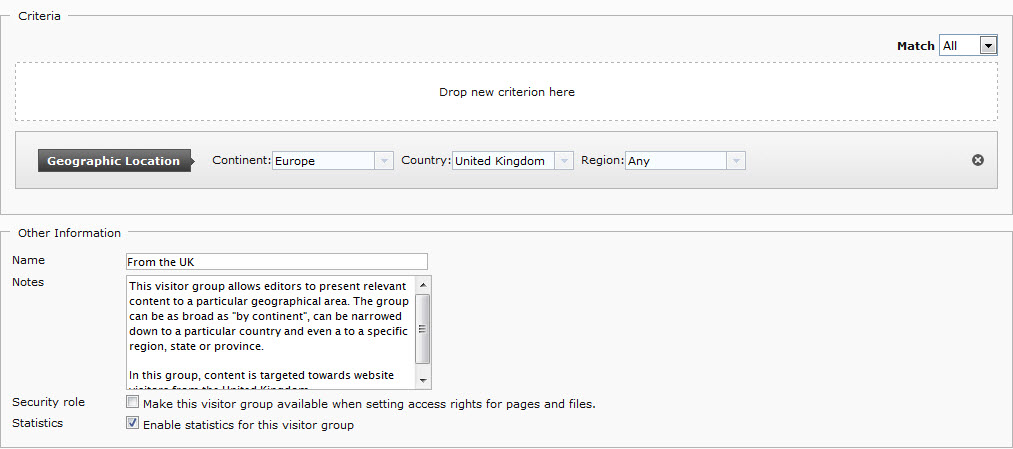
Here, visitors from the UK will only see the local price list for Alloy Technologies’ products:
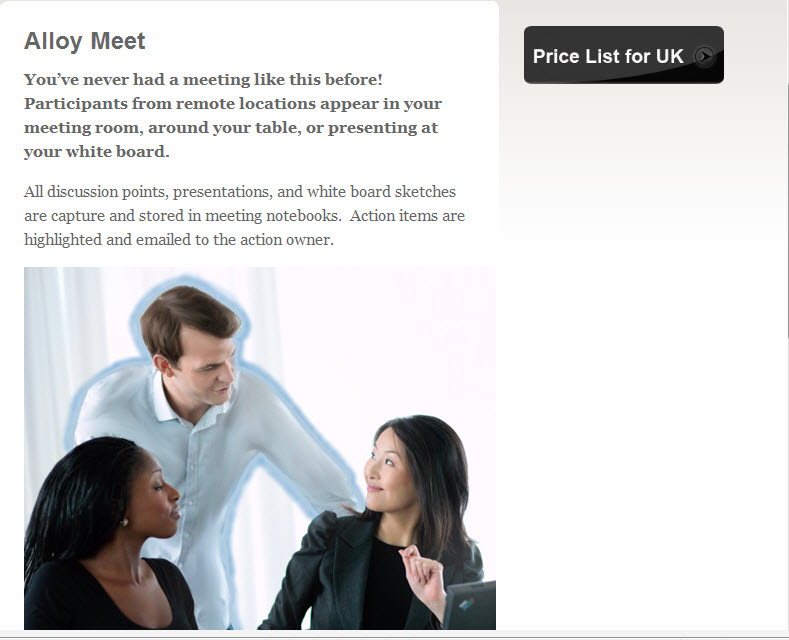
Similarly, by creating visitor groups for the US and Sweden, these visitors will see their local price lists.
Visitors Looking for Career Opportunities at Alloy Technologies
How are people finding you? And what do you want to show them? In this scenario, someone looking for employment opportunities has searched on www.monster.com or used the keyword “job”.
Options when combining criteria include having visitors match “all”, (as in the above two cases) “any” (such as in this case) or “points” where a weighted value is assigned to each criteria and a minimum level set for the visitor group.
For the jobseeker here, the URL Criteria (Search Keyword and Referrer) are used:
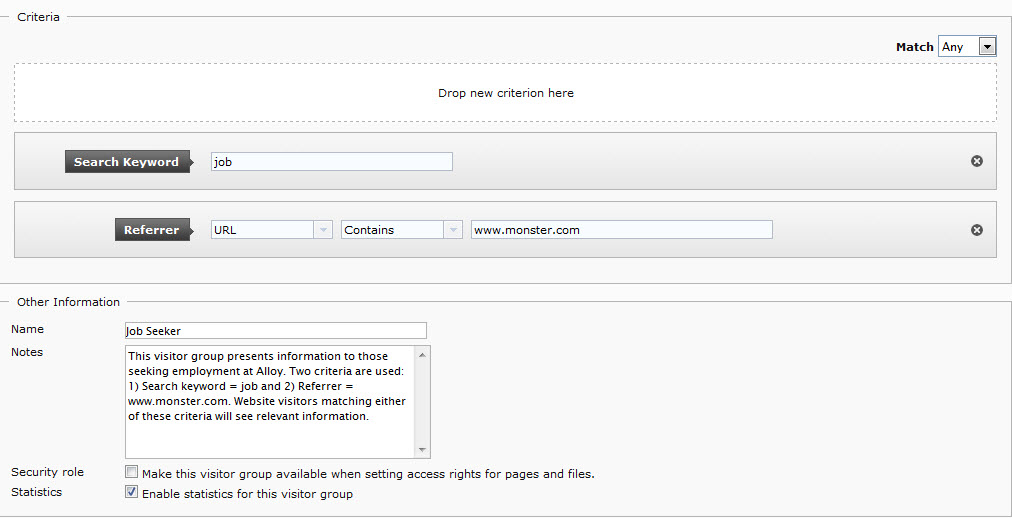
And the content presented on the start page is personalized with a link to the careers page:
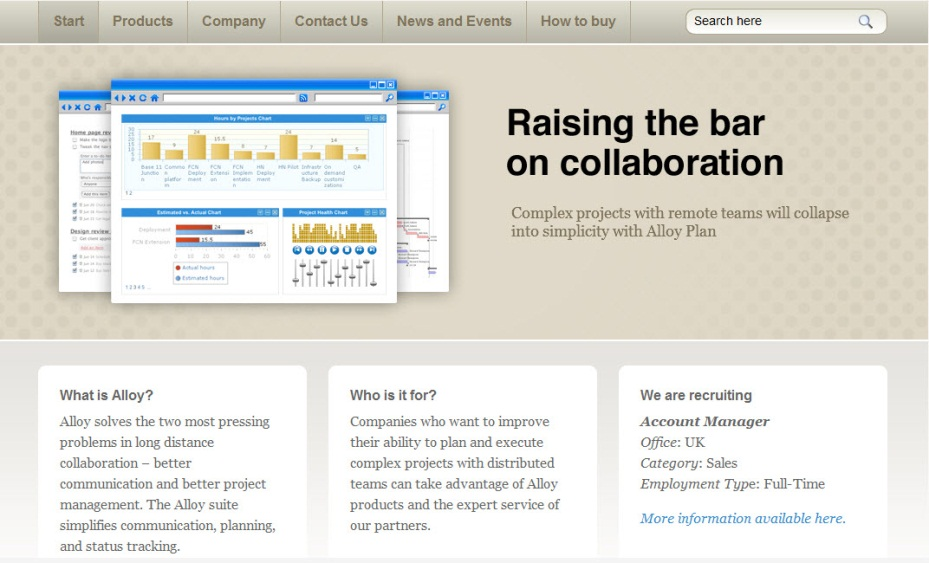
Visitor Groups Statistics Gadget
The visitor groups statistics gadget is available in the OnlineCenter and allows you to keep tabs on how many visitors meet the criteria of your various groups.
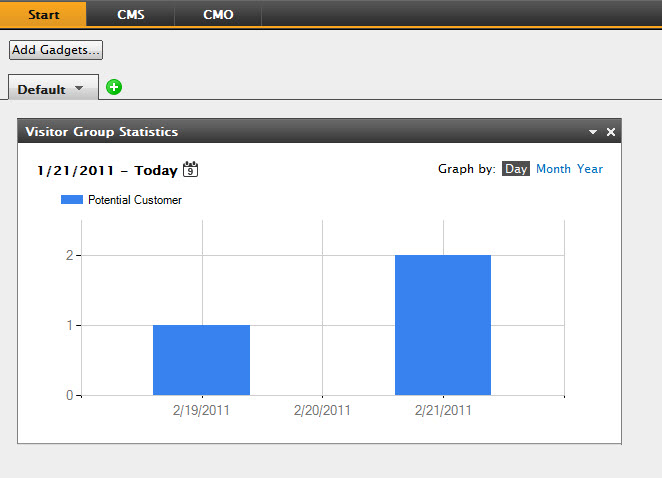
Summary
The intention behind these default visitor groups and related content is to help demonstrate the features of personalization. We hope that they give inspiration and help get you started in unleashing the power of personalization on your web!
Related Topics
- Editors: Working with Visitor Groups and Personalized Content (EPiServer Web Help)
- Admins: Administering Visitor Groups (EPiServer Web Help)
