| Views: | 15953 |
| Number of votes: | 4 |
| Average rating: |
EPiServer Relate+ 2.0
EPiServer Relate+ 2 is a product package for EPiServer CMS 6 containing EPiServer Community 4 and EPiServer Mail 5. It also includes an example website which shows how to combine these three products to build a powerful online community. The EPiServer Relate+ 2.0 website mixes editorial information from EPiServer CMS with the dynamic and user-generated content that characterizes a community.
With the help of segmentation, community owners can target members, who for example share a common interest or live in the same area, directly in the community or through mailings with EPiServer Mail. In this new version, we have focused on making the experience seamless in key areas for our customers, both in the role as a community member and as a community moderator and owner.
Member Experience
If you’re a member of several different communities, it can be a hassle to manage all your online identities. Relate+ therefore includes support for OpenID, a standard for using an existing account to sign in to multiple websites. You can use any OpenID provider, for example Google or Yahoo, when signing up or signing in to a community built using Relate+. When registering is easy, the barrier to start making comments on CMS articles, rate blog posts, etc, becomes lower.
The blogging experience is a key factor in every community. You will find that TinyMCE, the same rich text editor as in EPiServer CMS, is now used when you write blog posts. Connected to each blog account there is an image gallery, making it easy to manage images within blogs. The MetaWeblog API is also supported, which means that you can use your favorite blog application, such as iBlogger for the iPhone or Live Writer for Windows, when creating or editing blog posts. In combination with blog syndication and ping/pingbacks, the new Relate+ becomes a fully-fledged blog engine.
Sharing and collecting information should be easy. That’s why we have made sure all information within the community can be served using the open standards RSS and Atom. This means that you can subscribe to updates in an RSS reader or integrate with an external system using the Atom feeds.
Communities with a lot of activity also mean that the amount of information grows each day, sometimes making it hard to find what you’re looking for. With the new global search you can search within all content in the community.
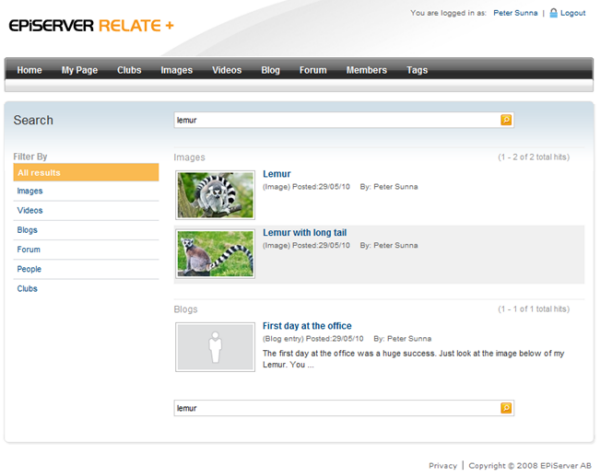
With the use of the built in filtering you can limit the search results to only include the type of content you’re after: blogs, forums, clubs, etc. The search takes care of access rights, making sure that you, for example, can only search within closed clubs that you’re a member of. The search index can be extended to include results from external systems using the search web service and an open protocol based on Atom.
Moderator Experience
EPiServer Community is now integrated in OnlineCenter making you feel at home if you’re used to working with EPiServer CMS. There are two main views: Moderation Mode and Admin Mode. As previously, a CMS editor can insert related community content on CMS pages from the CMS Edit Mode. In Moderation Mode you can manage all different modules such as Images, Blogs and Clubs as well as Categories and Predefined Tags.
In Admin mode you manage access rights and more advanced settings such as available attributes on the community members. You can also hide sections to make the user interface minimalistic and only show exactly what you need. The built-in OnlineCenter search will find all content on the site, including everything in the community.
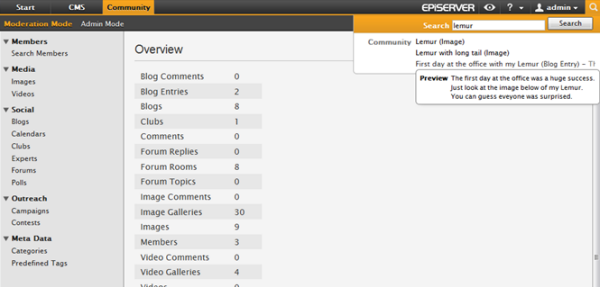
Talking to our customers there are three main tasks that are most common when managing an online community: analyzing the activity, approving content and handling abuse reports. EPiServer Community 4 therefore includes three new role-based gadgets that cover these tasks.
Activity Gadget
The activity gadget keeps the community owner up to date with what’s happening in the community: What’s being created, uploaded, and commented? Is the trend for registered members going up or down? The gadget can be configured to track the events that are important to track, making it possible to for instance see results of campaigns and take decisions based upon that.
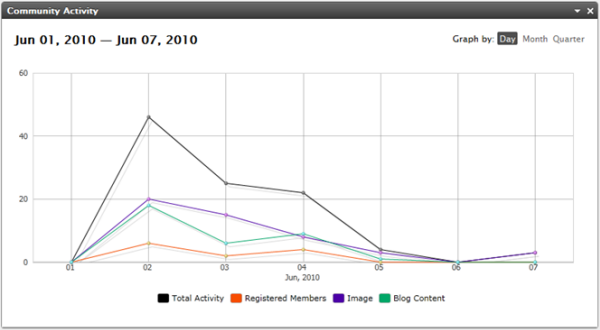
Approval Gadget
Some content might need to be approved by a moderator before it is shown on the site. This can be comments made by anonymous users, images that are shown on the first page, etc. All content in EPiServer Community can therefore be in three different states: approved, pending and deleted. The approval gadget makes it easy for the moderator to change the state of all incoming content in one place using proven design patterns for working with multiple items. In busy communities there will be a lot of content incoming and that’s why the gadget supports filtering to show for example only blog comments.
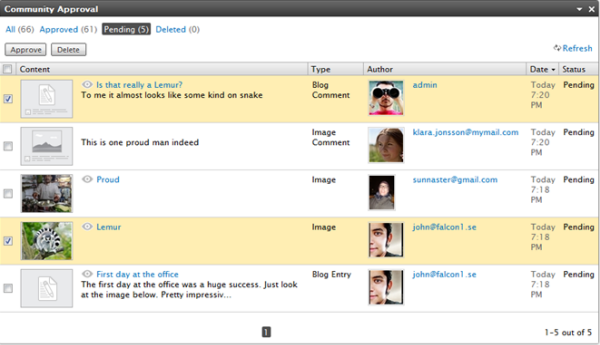
Abuse Report Gadget
All content can be abuse reported. The abuse report gadget tells which content has been abuse reported and by whom. The user interface gives an overview of all the reports, but it is also possible to see a detailed view with a snapshot that was taken when the abuse report was being made.
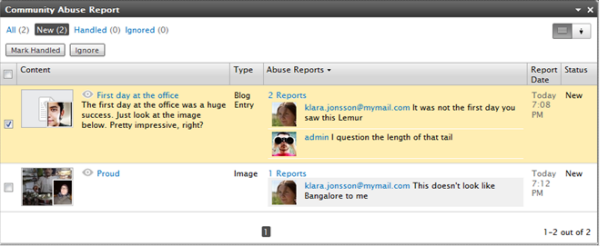
Summary
The new Relate+ release is built upon EPiServer Community 4 which comes with several improvements both for Community Members and Community Owners. The example website shows how to use these new features to build an online community that creates a seamless experience. With the dashboard in EPiServer OnlineCenter a personalized view with role-based gadgets can be constructed to give the CMS editor, community moderator or community owner direct access to the information he or she cares the most about.
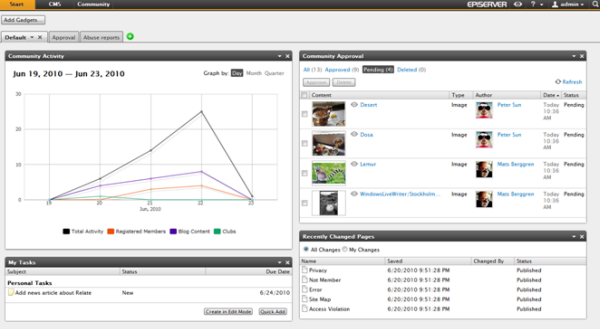
Related Information
» System Requirements Relate+ 2.0
» Installation Instructions Relate+ 2.0
» Download Relate+ 2.0 (membership required on EPiServer World)
