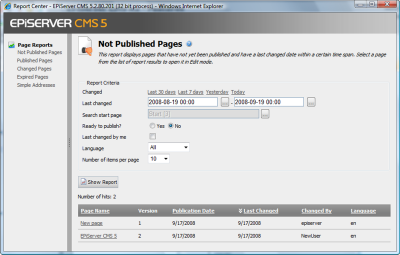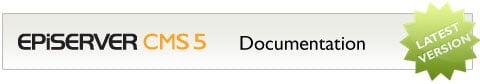| Views: | 20205 |
| Number of votes: | 1 |
| Average rating: |
EPiServer CMS R2 - Features
The next release of EPiServer CMS is here! This articles outlines what's new and updated for editors and developers in EPiServer CMS 5 Release 2.
Dynamic Content
Dynamic Content makes it possible for editors to add "dynamic" parts to the page content that, at render time, will fetch data from other sources. Those sources could be content from other pages or information from other systems, such as financial data in an ERP system.
EPiServer CMS R2 includes an adapter, which allows editors to display information from any page in the system on the current page. This is very useful if you want to reuse (master) content such as legal text or product information on several pages. If you edit the master content, it will automatically be changed on any page that uses this as dynamic content.
EPiServer CMS Dynamic Content also allows developers to create blocks of functionality in code, which can then be utilized later by an editor on a page in the HTML editor. This means that you can attach any kind of function or information and make it available for the editor.
Further information about dynamic content can be found in the following articles on EPiServer World.
» How Dynamic Content Can Be Used to Create a More Flexible Web Site
» Dynamic Content – Greater Freedom and Efficiency For Editors
Custom Page Provider (Enterprise Edition)
The Page Provider enables you to work with any kind of data as if it were EPiServer CMS pages. You may often want to manage all company information from one point - the Page Provider model makes this possible.
By implementing an interface towards the data source, you can work with any kind of data as if it were EPiServer CMS pages. You might for example connect an existing database of new articles or product records from a product database. When working in EPiServer CMS you will now be able to use the information as any page content and may even update the underlying data, e.g. news articles or products. An XmlPageProvider is also included in the installation of EPiServer CMS R2.
The Custom Page Provider is only available in the Enterprise Edition of EPiServer CMS 5.
Content Channel
Content Channel enables you to add a large amount of external data into EPiServer CMS. Pages or files are created, deleted or updated based on a incoming XML stream. We use it internally when we synchronize SharePoint site data into EPiServer CMS through Connect to SharePoint.
Content Channel has been available since EPiServer CMS 5 Service Pack 1.
Report Center
Do you want to know which pages have been published or changed over a certain period of time? Do you want to know which of these pages have been changed by you? EPiServer CMS Report Center makes it easy for you to quickly find information about your Web site to help you with your everyday work. EPiServer CMS R2 includes five built-in reports.
The following five built-in reports are included in EPiServer CMS R2.
Changed Pages
This report displays pages that have a changed date within a certain time span. This makes it possible for editors to follow which pages have been changed and when.
Expired Pages
The Expired Pages report is an easy way to find pages that are soon about to be archived or disabled. This enables you to act upon it, add some time before expiration or modify the content.
Not Published Pages
This report displays pages that have not yet been published and have a last changed date within a certain time span.
Published Pages
This report displays pages published within a certain time span. You can choose to either search among pages that you have published or all published pages.
Simple Addresses
The Simple Addresses report is an easy way to overview all the simple addresses used in the system. Editors no longer need to look through all pages that possibly have a simple address in order to find all the simple addresses that are used.
Editorial Improvements
In EPiServer CMS 5 R2 there are several new and improved editorial features. Everything to support the daily work of the editor and administrator. Five of these deserve special attention.
Image Editor
Working with images in EPiServer CMS R2 is easy! The built-in Image Editor makes it possible to crop, scale and resize images used on the Web site. The Image Editor is available both in the File Manager and the Insert Image function in the Editor.
Convert Pages
In Admin mode you can now convert pages from one page type to another. This functionality could be used, for example, If you have created pages based on the "wrong" page type or want to merge pages of different types into one common type.
Multi-link Property
It is now possible to save a collection of links on a page, not only individual links. This is a useful feature, for example, if you want to create link lists for related pages.
New Forms Management
In EPiServer CMS R2 it is very easy to manage forms, even if your system contains hundreds of forms. The Forms Editor has been redesigned and now also supports both Firefox and Internet Explorer. Some minor features have also been added.
Improved Browser Support
EPiServer CMS R2 has, in general, improved support for Firefox.
Installation Manager
EPiServer CMS 5 R2 is delivered through a new Installation Manager encapsulated within a standard MSI-package. This means that you now can install and uninstall EPiServer CMS like any other product on your server. The installation is divided into two parts; installation of EPiServer CMS base components and installation of Web sites. You can also select a "one click install" scenario making it very quick and easy to install a first version of EPiServer CMS.
The Installation Manager is also the fundamental for future product installations. It is based on Power Shell Scripts, which makes it easy for any third party company to use the same installer for their products as well.
New Environment Support
Oracle Support
EPiServer CMS 5 R2 has support for Oracle as a database.
Windows Server 2008 and IIS7
Support for Windows Server 2003 and Windows Server 2008 support including IIS7. EPiServer CMS also runs on Windows XP and Vista.
EPiServer CMS 5 R2 has full support for 32-bit and 64-bit environments.
ASP.NET 3.5 SP1 or later
The R2 release runs on ASP.NET 3.5 SP1 or later. Projects developed require this environment.
Visual Studio 2008 and Visual Studio 2008 Express
Development is done in Visual Studio 2008 or Visual Studio 2008 Express only.
» System Requirements for EPiServer CMS R2