Functionality of EPiServer Connect for CRM
|
Product version: |
EPiServer Connect for CRM 1.2 - CMS 6.0 / 6 R2 |
|---|---|
|
Document last saved: |
|
Introduction
This tech note contains functional descriptions of EPiServer Connect for CRM. EPiServer Connect for CRM is designed to provide connections for CRM applications Microsoft CRM and SalesForce Web Services. EPiServer Connect for CRM contains a framework allowing partners to configure and work with any of these CRM applications. Find out more in the following.
Configuration
EPiServer CRM Connector Core and Wizard
EPiServer CRM Connector Core settings are configured in web.config in the “crmConnector” sections. Settings are used in EPiServer CRM core for correct working of EPiServer CMR Connector Wizard, CRM UserProfile provider, CRM VirtualRole provider. Please see Configuring EPiServer Connect for CRM document for detailed description.
EPiServer CRM Virtual Role Provider
EPiServer CRM Virtual Role provider settings configured in web.config in the “virtualRoles” section. You can find detailed description in Configuring EPiServer Connect for CRM document.
This is the configuration of the EPiServer CRM Connector Core:
<virtualRoles replacePrincipal="true">
<providers>
<add name="Low" type="EPiServer.CRMConnector.Provider.CRMVirtualRoleProvider, EPiServer.CRMConnector.Provider" propertyName="LowRole" propertyValue=”true” />
<add name="Medium" type="EPiServer.CRMConnector.Provider. CRMVirtualRoleProvider, EPiServer.CRMConnector.Provider" propertyName="LowRole" propertyValue=”true”/>
<add name="High" type="EPiServer.CRMConnector.Provider.CRMVirtualRoleProvider, EPiServer.CRMConnector.Provider" propertyName="LowRole" propertyValue=”true”/> </providers>
</virtualRoles>
The “propertyName” attribute contains a name of the property in the user profile section.
EPiServer CRM File Provider
EPiServer CRM Virtual Role provider settings configured in web.config in the “profile” section. Please see Configuring EPiServer Connect for CRM document for details.
Functionality
EPiServer CRM Connector Wizard
The EPiServer CRM Connector Wizard is a special Web control that provides registration of a user in the CRM application and in the EPiServer Membership data storage. The wizard control contains four steps described in the following.
Step 1. Entering the user e-mail address
For a succesful CRM registration, the user must first pass the e-mail address verification. In the registration window, the user enters an e-mail address which will be checked for validity. When the user clicks on "Next", the wizard will send a special confirmation code to this e-mail address.
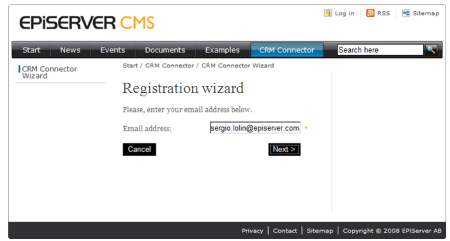
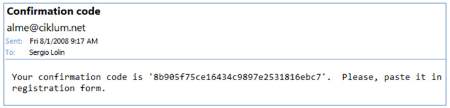
The confirmation code will then be used in the next step of the registration procedure.
Step 2. Entering the confirmation code
In the next step, the user will enter the confirmation code received through the verification e-mail, in the registration window. Also a "CAPTCHA" picture symbol code must be entered as validation in the registration procedure.

Clicking on "Next" will take the user to step three of the registration procedure.
Step 3. Entering user information
If the verification is successful, the user will be able to enter personal user information in the third step of the registration. This information will be added to the CRM database tables. If the user is associated with a company, the user can select appropriate settings for this company, or add a new company to the list. The user can also choose not to be associated with a company. Finally, the user will set a password for the account.
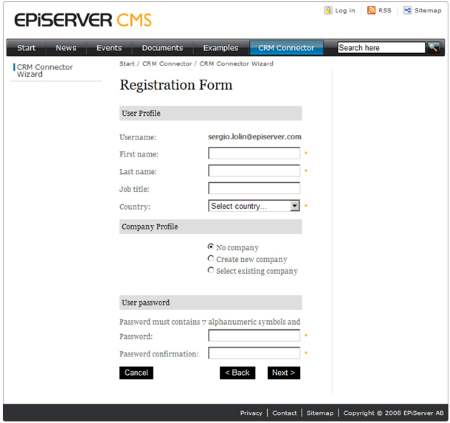
Step 4. Registration confirmation
In the final step, the user receives a confirmation page. A user account has now been created in the CRM data storage and in the EPiServer CMS membership provider data storage. The user as now able to login to the EPiServer CMS Web site using the e-mail address as user name, and the password set in the previous step.

EPiServer CRM Virtual Role Provider
The functionality of the EPiServer CRM Virtual Role Provider can be used in the appropriate C# code according to standard usage, as the following example:
if (VirtualRoles.IsPrincipalInVirtualRole(genericPrincipal, “Low”, null))
{
// TO DO something
}
