Get started with Episerver Perform for personalized product recommendations
This year, Episerver has released a new suite of personalization products combining machine learning, artificial intelligence, and statistical analysis. The suite includes Episerver Perform, Episerver Reach, Episerver Advance (beta out Q1 2018), Episerver Insight (beta out now) and Personalized Find. All of them are SaaS services.
Personalization has been around a long time in Episerver based on visitor groups. Now the personalization is brought to the individual level. As a visitor to an e-commerce site, you now get automatic product recommendations based on behaviour. This part of our new Personalization suite is called Episerver Perform and is covered in this blog post.
The product recommendations are based on machine learning and behavioural data. Reports today show that visitors want personalization as part of their shopping experience, and that this in turn increases the revenue of the site.
Create an account and get on-boarded
First of all, as a partner you can email personalization@episerver.com to get a free demo/test account. Pricing for Episerver Perform is based on traffic, just as our DXC Service, so you only pay for what you need. For a quote contact your partner or customer manager at Episerver.
There is an on-boarding process included before the implementation takes start where Episerver together with you review your site and set up strategies for the recommendations. Our team have deep knowledge of how to setup strategies based on your goals.
How does it work?
The personalization process can be described in three parts:
1. Capture - data is submitted to Episerver Perform by sending product data as well as behaviour data such as clicks, carts, orders
2. Analyse - our algorithms analyse product data and customer profiles
3. Visualize - relevant recommendations are sent to the right visitors
Installation and setup
There are different ways to integrate Episerver Perform on the site. If you are running Episerver Commerce v11.3 or later there is a native integration supported by adding a nuget package to the site. This gives many advantages and is fast to get started with as the basic job is already done.
If you use an older version of Episerver Commerce, there is a Javascript API and a server-based API to use, but requires more work than the native API. Below will focus on the native integration (a native version of the Javascript API will also be released).
Get the nuget packages from here:
http://nuget.episerver.com/en/?search=EPiServer.Personalization.Commerce
Note: the package was earlier called "EPiServer.Recommendations.Commerce" in the beta version, supported from Commerce v10.4. If you already are using this version you need to update to the new version. See Gustavs blog post for more details regarding the new nuget packages and their updates.
https://world.episerver.com/blogs/the-episerver-personalization-blog/dates/2017/11/new-nuget-packages-for-our-episerver-personalization-suite/
The package will add a couple of appsettings, where you need to configure your account details such as site url and security token.
http://world.episerver.com/documentation/developer-guides/commerce/personalization/recommendations/#Installingandconfiguring
It also creates the scheduled job which will export the product data from Episerver Commerce to Episerver Perform. If you want to customize the export, this is also possible using the new nuget package.
http://world.episerver.com/documentation/developer-guides/commerce/personalization/customizing-exported-product-information/
Start tracking
Then you need to add the recommendations to your templates and start tracking visitor behaviour and actions such as pages visited, adding to cart, creating orders etc.
By default, Episerver Perform comes with tracking types and widgets for the Home, Product, Search, Category, and Basket pages. Tracking types describe the various actions that visitors can track (more tracking types are available and can be added to the account).
Widgets describe how recommendations should be displayed. For the various recommendations, the on-boarding process sets out the strategies that apply to each widget. Usually you are working with different strategies on the different pages.
Strategies can for example for the Home page (Start page) be targeted on abandoned or visited products or cross sells on earlier orders. On the Category pages recommendations could for example be items linked to browsing in category or emerging and bestseller products in category. All strategies are based on a set of different algorithms built in to Episerver Perform.
On the Product page, there are two widgets included in the standard package. Strategies for the Product page are often setup as matching or alternative products. For a fashion site, it could also be popular cross sells. On the Basket or Checkout page recommendations are often setup as items linked to basket items or items of lower value to push the customer over the limit for free shipping.
Based on the strategies given the recommendation engine will give relevant suggestions for all visitors based on their individual behaviour!
As described above, the exact strategies are defined per site as part of the on-boarding process. The strategies can then be changed or updated as time goes on.
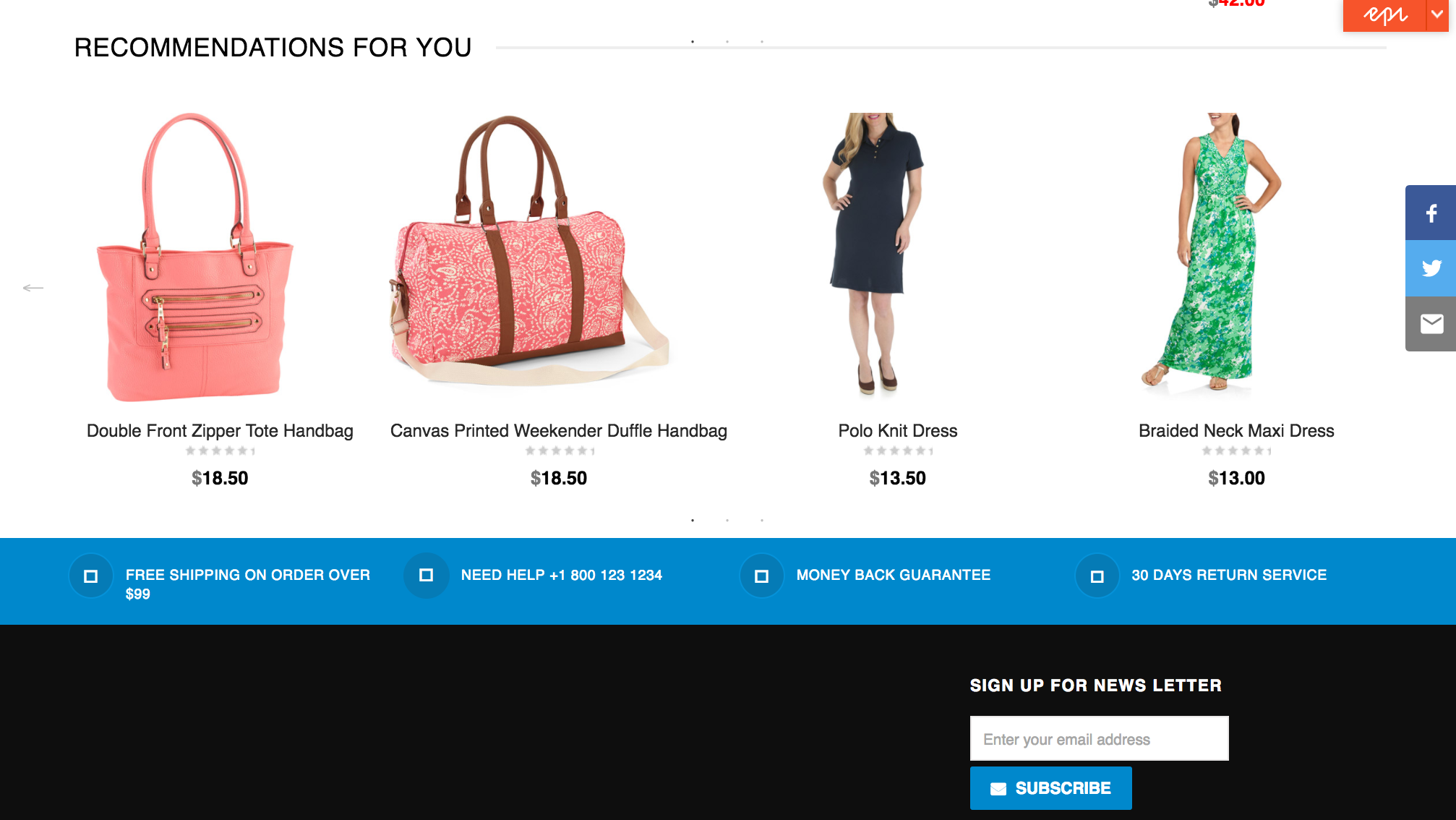
Tracking can be done both by adding a tracking attribute to the controller actions and by calling the tracking service directly. Tracking of specific actions needs to be done by calling the tracking service, for example adding to cart, or creating an order. Tracking of browsing a category or a product is easiest achieved by just adding the tracking attribute to the controller.
See examples for more details:
http://world.episerver.com/documentation/developer-guides/commerce/personalization/recommendations/#Trackingandrecommendations
Our demo site Quicksilver found on Github has all this functionality already included to start from.
https://github.com/episerver/Quicksilver
Reports and merchandizing capabilities
From the Personalization Portal (menu integration in CMS to be released soon) you get various types of reports on orders, revenue, products sold and much more based on the recommendations given from Episerver Perform.
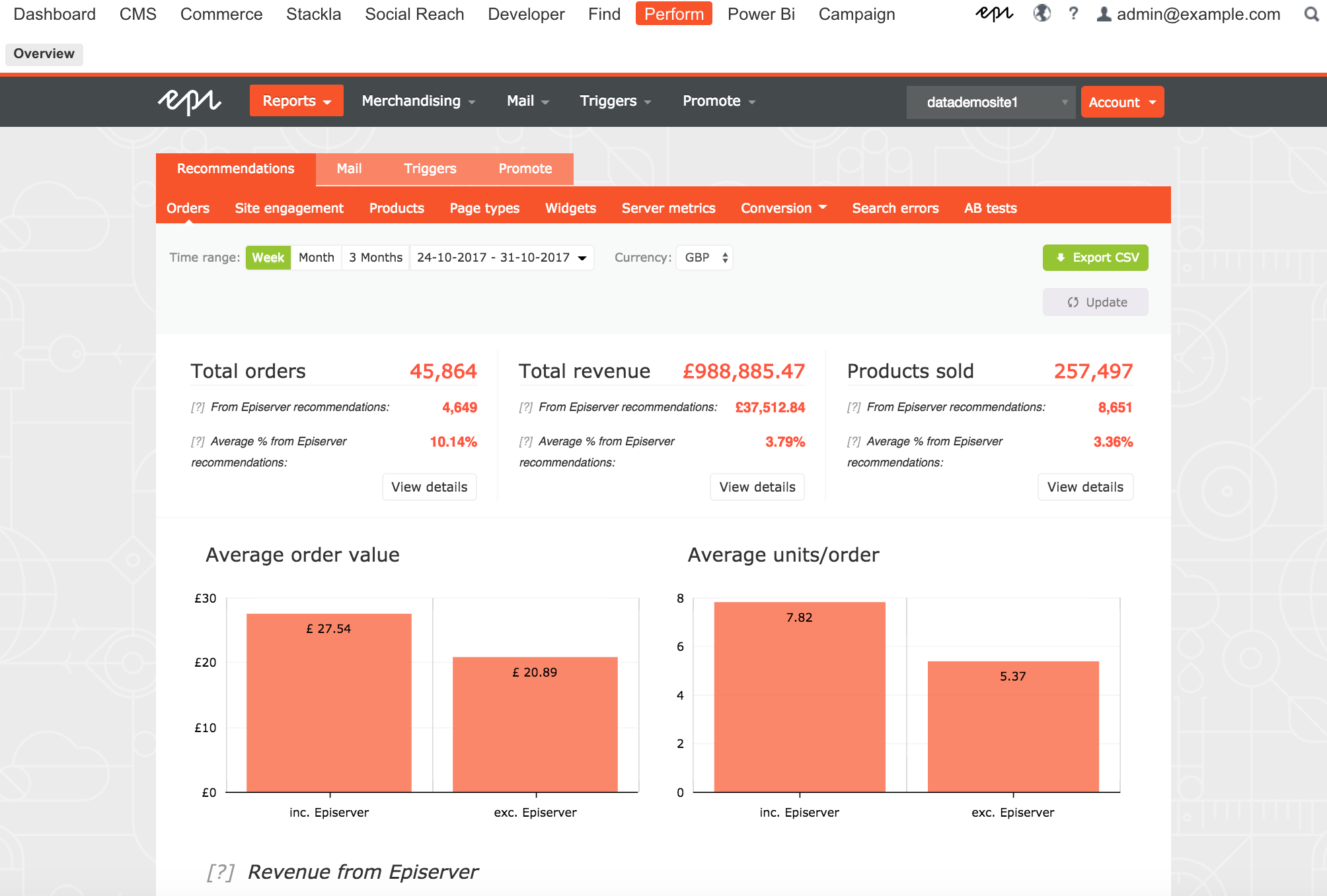
There are statistics based on page types (tracking types) and widgets. You can for example see which products are high converting vs low converting based on their traffic, and take different actions based on this.
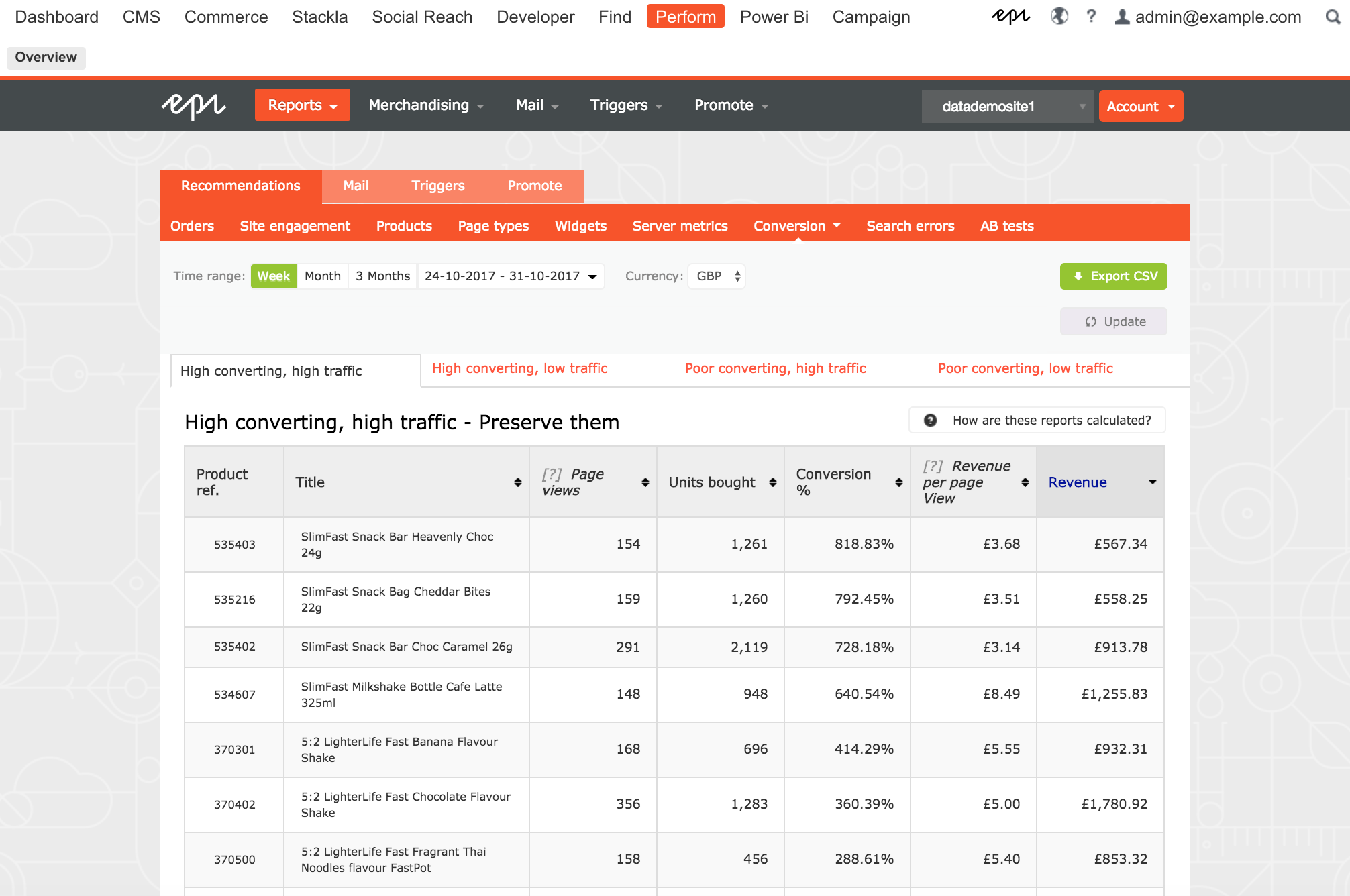
In Episerver Perform there is also a merchandizing functionality where you can override the recommendations given. For the different widgets, you can create rules that push specific products or products with specific attributes on the different positions of the recommendation widgets.
This is really functionality where Episerver Performs stands out from its competitors! You can combine the strength of the AI with the flexibility to also do merchandizing together with the recommendations.
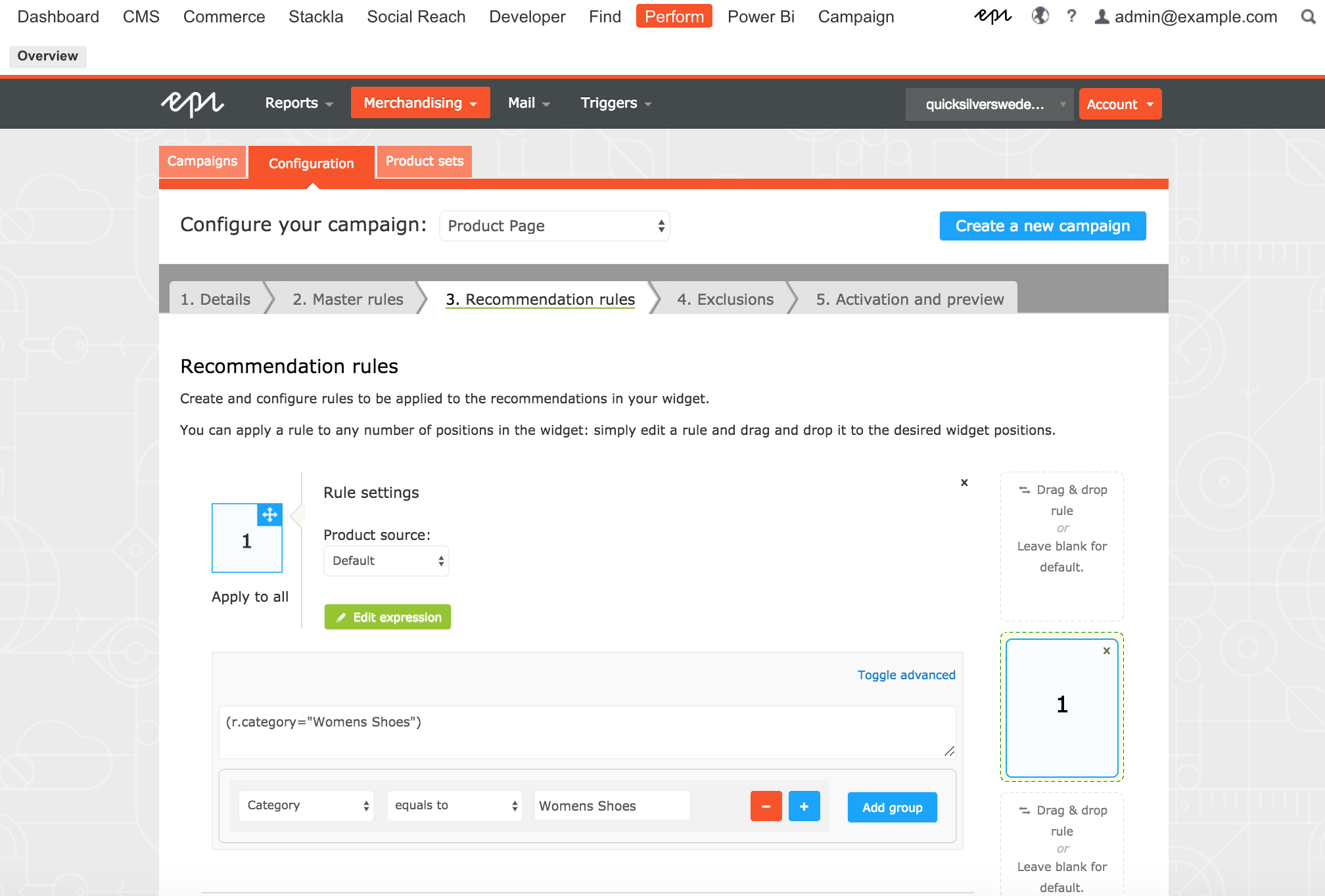
Besides the Personalization Portal, as a Episerver Personalization customer, you will also get a monthly report with a summary of the result from your personalization.
Send an email to personalization@episerver.com today to start testing Episerver Perform! Or contact Episerver to find out more.
This was an introduction to Episerver Perform. Episerver Reach will give you the same functionality to use in your email marketing. That will be covered in another blog post.

Comments