Display in navigation checkbox is gone
I can suggest following to try
1 - Restart IIS website - I assume you already did this, its Dev environment
2 - Go to CMS -> Admin -> Content-Type -> Select any page type - Try to add property PageVisibleInMenu. it should give you an error (similar to the field already there etc) but it will also force the interface to sync with the database. I use this option when I deploy the latest release but for some reason, my properties are not appearing in page type.
Are you seeing this type of warning when you select your content type (page/block type)? (CMS -> Admin -> Content Type)
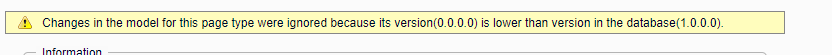
If yes, then follow these solutions
https://world.episerver.com/blogs/ollie-philpott/dates/2019/2/common-errors-when-developing/
And then check if you properties are updating or not.
I am using IIS Express - restarting does not help.
If I try to add property 'PageVisibleInMenu' to any of these pages which I have, I get an error, that it is reserved for metadata, it is not possible. If I add a new field with any other name, it does not make a difference.
The issue happens on all pages. Model and database versions are the same, there is no warning for this kind of issue. If I add new properties in code, they are being displayed correctly.

Hi,
With our Development database the "Display in navigation" checkbox for content types has disappeared for all content types, across all sites.
Strange is, if the same codebase running on another database like Test and Int databases, the checkbox is there.
In the code the checkbox is never (deliberately) hidden. I tried to look for hacks in code for this property, but there is not any:
public virtual bool VisibleInMenu
{
get => (bool) (this["PageVisibleInMenu"] ?? (object) false);
set => this["PageVisibleInMenu"] = (object) value;
}
Do you have any ideas how to track this down, how to get it back for that particular database?
I searched in the database for PageVisibleInMenu, but I could not find a way to hide/show it.
I found I can change the value in the database directly, but it is not a good solution on the long term.
Regards,
Zsolt
In browser console only the following warnings are logged, they look unrelated:
widgets.js:2 Observable store detected, but no sort order specified. You may experience quirks when adding/updating items. These can be resolved by setting a sort order on the list or grid.
_updateNotifyHandle @ widgets.js:2
DevTools failed to load SourceMap: Could not load content for http://localhost:61977/EPiServer/EPiServer.Cms.TinyMce/2.7.1/ClientResources/tinymce/skins/lightgray/skin.min.css.map: HTTP error: status code 404, net::ERR_HTTP_RESPONSE_CODE_FAILURE