Displaying assets
Note: The functionality described in this article is not available in Commerce versions 11 and up.
Note: Episerver uses the Episerver asset system by default. If you want to enable the legacy asset management system, set the UseLegacyAssetSystem configuration setting to true in the web.config files of both the Commerce Manager and the front-end sites.
Episerver Commerce is configured to use the .xsd http handler by default. To display assets or make them downloadable, add an .xsd Application extension in Internet Information Services (IIS) and configure it the same way as the .axd Application extension.
- Go to your IIS Manager.
- Right-click on your website and select Add Virtual Directory...
- In the Alias field, enter FileLibrary.
- Set the Physical path to a BlobStorage\Public folder.
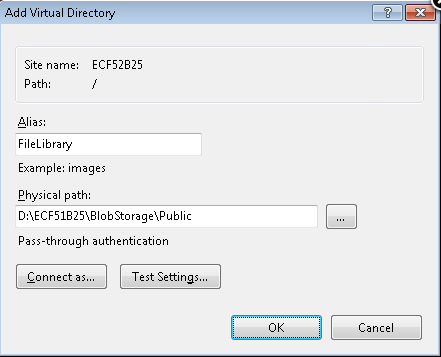
- Select OK to save the settings. The new virtual directory appears under the website.
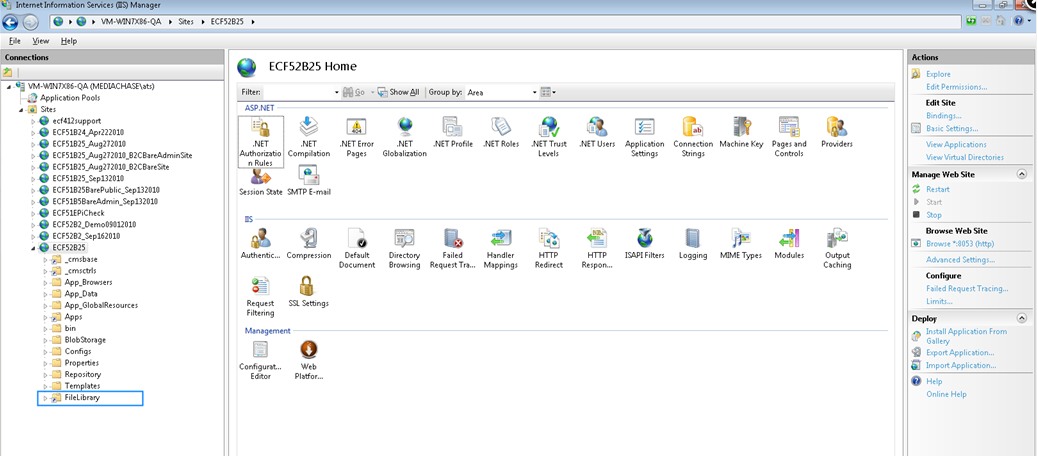
- Double click Handler Mappings under IIS in the main screen. After the Handler Mappings screen opens, check if EcfLibraryHandler name with a path of *.xsd is listed. Its handler should be set to Mediachase.Commerce.Assets.LibraryRequestHandler, Mediachase.Commerce.

Note: If the installation procedure for Episerver Commerce is properly executed, you can skip steps 7-9. If the handler settings does not appear as above, continue with steps 7-9.
- Select Actions > Add Managed Handler....
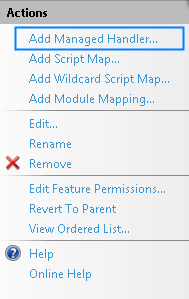
- Enter specified info for each field as below:
- Request path. *.xsd (make sure you enter a period before "xsd)
- Type. Mediachase.Commerce.Assets.LibraryRequestHandler, Mediachase.Commerce
- Name. EcfLibraryHandler
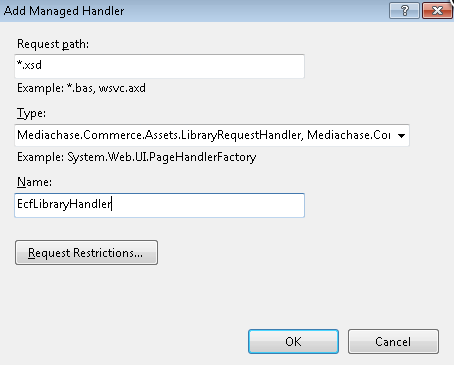
- Click OK to create the new handler. The new handler appears in the list.

To verify that the asset management is working, go to Assets in the Episerver Commerce administration interface, and select any file that you saved in the folders. You should be prompted for a location to the save the file, or a new window that displays the selected file.
Last updated: Oct 12, 2015
