UI wrapper types
The UI wrapper type determines how the editor will appear in the on-page editing mode. It is possible to configure the default wrapper type for custom properties via an editor descriptor. There are several modes that can be configured.
Floating
Opens the editor in a dialog that is placed next to the content being edited. This is the default editor wrapper as of EPiServer.CMS.UI 7.19.0.
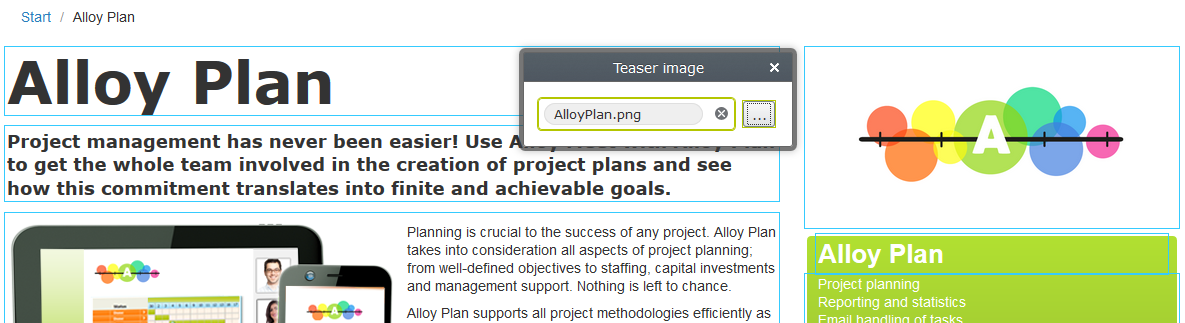
Flyout
Opens the editor in a panel on the right hand side of the page. This is the default wrapper up to and including EPiServer.CMS.UI 7.18.0.
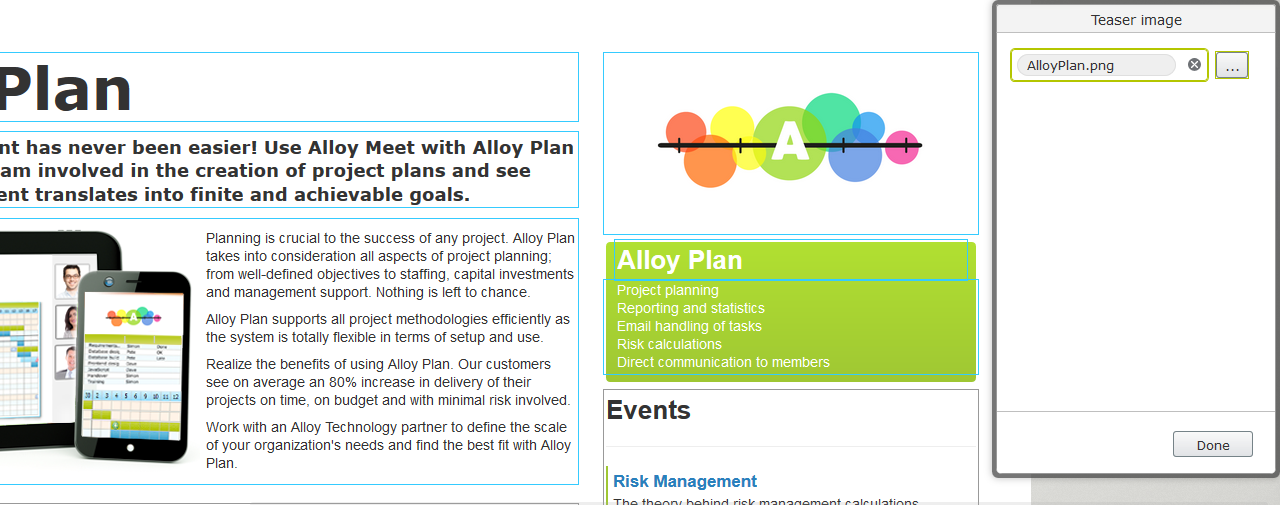
Content Editable
Enables editing directly into the property on the underlying page. This requires an editor that is built to support being content editable. This should therefore not be used as the default editor wrapper type.
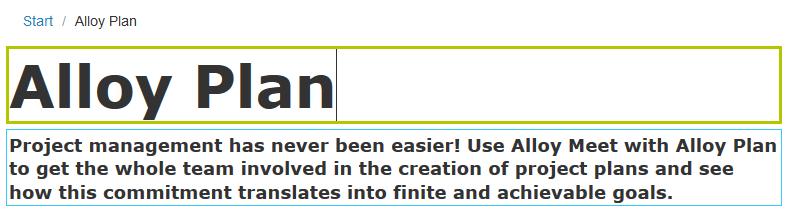
Inline
Opens the editor within the property overlay. This has been made obsolete by ContentEditable. This should generally be avoided and should not be used as the default editor wrapper type.
Last updated: Jan 19, 2015
