Statistics view
This topic describes the Statistics view provided with the shell module for Episerver Find.
The Statistics view shell module described below, is used in conjunction with the Find Search Statistics part if available. Refer to the Search Statistics section in this documentation for more information.
If Search Statistics has been configured, this view displays number of search requests over time, the most common search request as well as the most common search requests that resulted in zero hits. To the right it also displays the most recent search queries updated in real-time (requires a web browser with WebSockets support).
By default, the historical data for the last month is displayed. The date interval can be changed by using the Date range controls at the top of the page. More information about the most recent search queries can be displayed by clicking on the expand icon to the right of the headline.
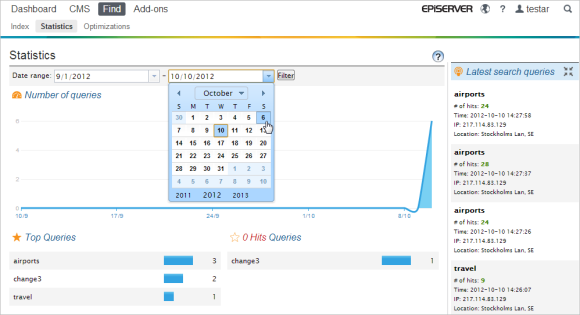
Related topic
Last updated: Nov 16, 2015
