Don't miss out Virtual Happy Hour this Friday (April 26).
| Views: | 15573 |
| Number of votes: | 1 |
| Average rating: |
New Functionality for Editors in Release 2
EPiServer CMS 5 Release 2 contains several improvements and new functionality for those of us working with the creation of content. Now you can easily create reports regarding the status of pages and there is an extended Image Editor that you can use both directly from the page or via the File Manager. And how many of you editors have been hoping for a better working tool for creating web-based forms?
EPiServer CMS Report Center
Do you want to know which pages have been published or changed over a certain period of time? Do you want to know which of these pages have been changed by you? EPiServer CMS Report Center makes it easy for you to quickly get information about the status of pages on your Web site. The reports included in a standard installation of EPiServer CMS 5 R2 are:
-
Not Published Pages
-
Published Pages
-
Changed Pages
-
Expired Pages
-
Simple Addresses
New reports for other purposes can be developed and presented in the Report Center.
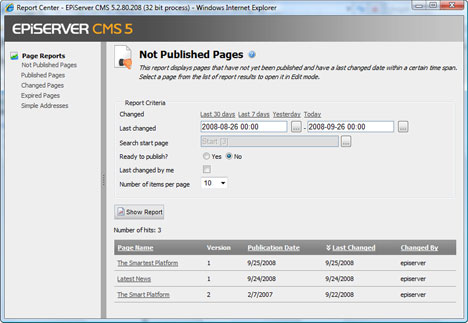
New Powerful Image Editor
Working with images in EPiServer CMS R2 is easy! The built-in Image Editor makes it possible to crop, scale, resize and transform images used on the Web site. You can use predefined sizes for images, which makes it easy for editors to create images that fit the content areas perfectly. The Image Editor is available both in the File Manager and the Insert Image function in the Editor.
» Read more about how to use the new Image Editor
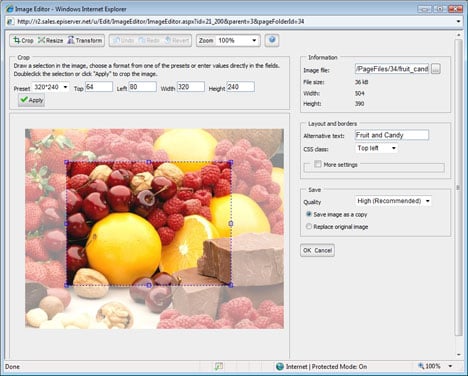
Dynamic Content – Greater Freedom and Efficiency For Editors
EPiServer CMS 5 R2 introduces new functionality that facilitates dealing with data and information that is used recurrently on several pages. The mechanism is called Dynamic Content and enables me, as an editor, to reuse information from other pages and their properties. In practice this means that the information only needs to be changed in one place for it to be updated on all the pages that use that information.
An example of when it may be efficient to use dynamic content is for company facts and figures that are available on several pages on a Web site. You may want to relay information about your sales revenue over the past three months. This can easily be done by first creating a page property that contains this information and then adding the property into the Editor with the Insert dynamic content tool.
» Read more about Dynamic Content and how you can use it in your daily work as an Editor
Convert Pages
My guess is that I'm not the only one that has worked quite a while on a page, and then when I'm finally done, I realize that I have used the wrong page type. Now you can easily change from one page type to another by using the new Convert Pages functionality. You reach the functionality from the Admin mode.
How About New Forms Management - Something You Have Longed For?
In EPiServer CMS R2 it is very easy to manage forms, even if your system contains hundreds of forms. You can get an overview of all the forms and who has created or changed them. Maybe you just want to see the forms you have created? You also get information about which pages a specific form is used on.
The Forms Editor has been redesigned and now also supports both Firefox and Internet Explorer. The new design supports your work efficiently and you are now, for example, able to indicate which option should be preselected in a check box, radio button or drop-down list. You can also create more structured forms by dividing the form using horizontal rules.
You can export and import forms from and into a page in EPiServer CMS. Forms can be exported, for example, if you want to display them on another EPiServer CMS Web site, or within another application.
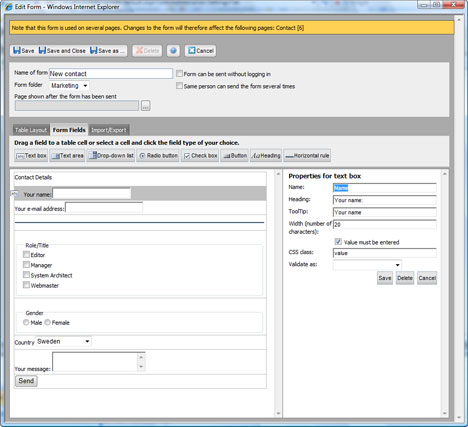
More Detailed Information About the New Functionality
If you want to have a look at the new functionality in detail, please download the Editor's and the Administrator's Manuals:
» Editor's Manual for EPiServer CMS 5, R2
