| Views: | 10897 |
| Number of votes: | 2 |
| Average rating: |
EPiServer Composer 4 R2
It should come as no surprise that the main theme for the EPiServer R2 wave is personalization. EPiServer CMS contains the core functionality. EPiServer Relate and EPiServer Commerce brings specific criteria to the table. When developing Composer 4 R2, the goal was to make it the best tool for managing and optimizing personalized start pages and landing pages.
To make this happen, we had to make it really easy for editors and marketers to create, edit and reuse content. Content which in turn can be personalized. Therefore our User Interface team we have put a lot of effort on all the small interaction details that makes everyday life for the editors easier. Based on interviews and user testing we have come a long way in realizing our goal and we think you will like what you see.
Content in Focus
Our slogan has been content in focus, meaning that Composer should stay behind and let the editor focus on what’s important. It is now for example possible to turn off the borders around the Composer blocks to work with the page exactly as it looks for the end visitor. Drag and drop is also improved, and all drop-able areas are shown so you know where you can place a specific block. You will also notice that editing a block is as easy as double clicking anywhere within it.
Personalization
Composer is optimized to work with personalized content, for example your main banner on the start page. Using drag and drop, you add a personalization block to the page. Think of this block as a slide deck, where each slide represents the content that is shown to a specific visitor group. A visitor group can be for example "Returning visitors" or "Visitors from Stockholm". The workflow is easy: Select the slide you'd like to work with, add content using the toolbox, move to the next slide. You can add as many slides as you'd like and you can also have several slide decks on one page.

Preview
Using the new preview mode, you can see what the page looks like for the different visitor groups that you have targeted. When the page is ready, click Publish. Yes, this is the exact same functionality that exists in the CMS preview mode!
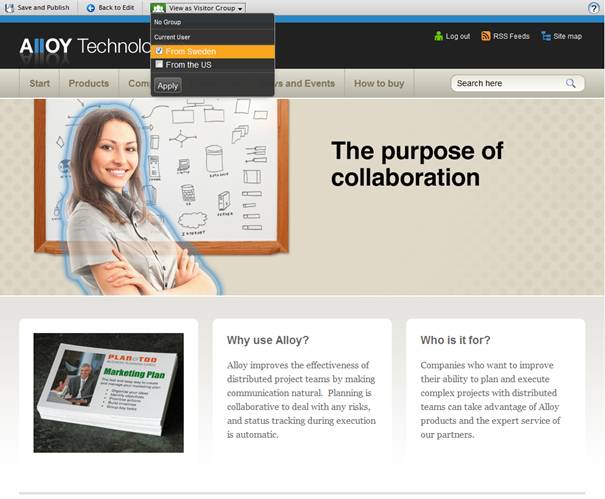
For Developers
As previously, Composer stays out of your way so you retain total control over each site’s HTML, CSS and JavaScript, enabling you to meet your clients’ needs for sites that are customized, compliant and accessible. In Composer 4 R2 we have also encapsulated our own CSS and JavaScript to make sure it does not interfere with your custom files. Composer is now also part of the Alloy Sample Templates, which means that you will get a working Composer installation with just a couple of clicks in the installer.
