Don't miss out Virtual Happy Hour this Friday (April 26).
| Views: | 14649 |
| Number of votes: | 1 |
| Average rating: |
Did you know that there is a built-in statistics function in Edit mode?
Most companies and organizations currently have some form of statistics function on their Web sites. The wide variety of tools available on the market makes it possible to find a statistics tool that matches the company requirements. Search engine optimization may be important and you may need a tool that supports that process, or you may just want to know how many visitors the Web site has and where they come from. The requirements are often very varied.
Many statistics tools are hard to get a grip of when it comes to understanding reports and filtering statistics so that they are relevant and useful. Webmasters often have the main responsibility for the Web sites and, therefore, have access to the statistics tools. But it is equally interesting for an infrequent editor to know whether their pages are visited, without having to attend a one-day course to learn yet another system.
Painless statistics directly from Edit mode
In EPiServer CMS it is possible to activate a statistics function that editors have access to directly from Edit mode. The statistics function is included in a standard EPiServer CMS installation from version 4.61, but must be activated separately after installation.
Do you have a large team of editors working together on the same content on your Web site? Some of the editors may be infrequent editors who only work with EPiServer CMS occasionally and don't have it as part of their main tasks. The statistics function in EPiServer CMS makes it easy for editors, especially infrequent editors, to quickly and easily find out if a certain page has been visited, when it was visited, and even how visitors reached the page. This is often adequate information to motivate the editor to keep working with the content on the page.
"I didn't think anyone visited my pages"
When I meet other editors that work with EPiServer CMS, I often hear "…but I didn't think anyone visited my pages". When the statistics function in EPiServer CMS is activated and they see the current traffic to the pages for which they are responsible, they are often positively surprised.
Editors can use statistics to improve the quality of pages. Perhaps by moving an important page that is visited less often higher up in the structure or by improving content on pages with more visitors with the ambition of keeping the visitors on the page.
It is also interesting to see when visitors have visited the pages. This may give editors a better idea of when it is best, from a visitor perspective, to publish new information on the Web site.
Combine the statistics function with other external tools for statistics
The statistics function in EPiServer CMS does not give an overall picture of the Web site – it is entirely based on statistics per page. It may therefore be relevant to complement the functionality with an external tool for Web site statistics management.
There are several statistics tools that are suitable and efficient to use together with a Web site based on EPiServer CMS. EPiServer has several third-party vendors, EPiMore partners, who offer a wide variety of exciting tools.
Don't forget that it's also possible to customize and extend the existing statistics function in EPiServer CMS.
Related Information
Read more about how the statistics function is activated on the Web site based on:
» Read more about the statistics tools from our EPiMore partners
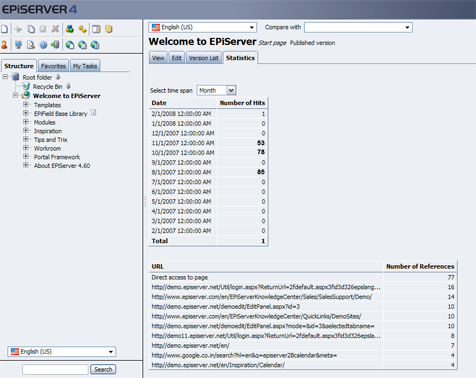

Hi Lena, thanks for your article.
Do you also know that if you restart the service "EpisServer CMS Log Service" you end up loosing all your statistics on Edit mode? The log files are still there and populated with all the visits but they don't show up on the Statistics Tab. I would appreciate If you can tell us how to put them back.
Thanks